I have a customer who’s using the tool, but once she connects the tool the values of CPU and memory displays 0% of utilization. Can you help me to address this issue?
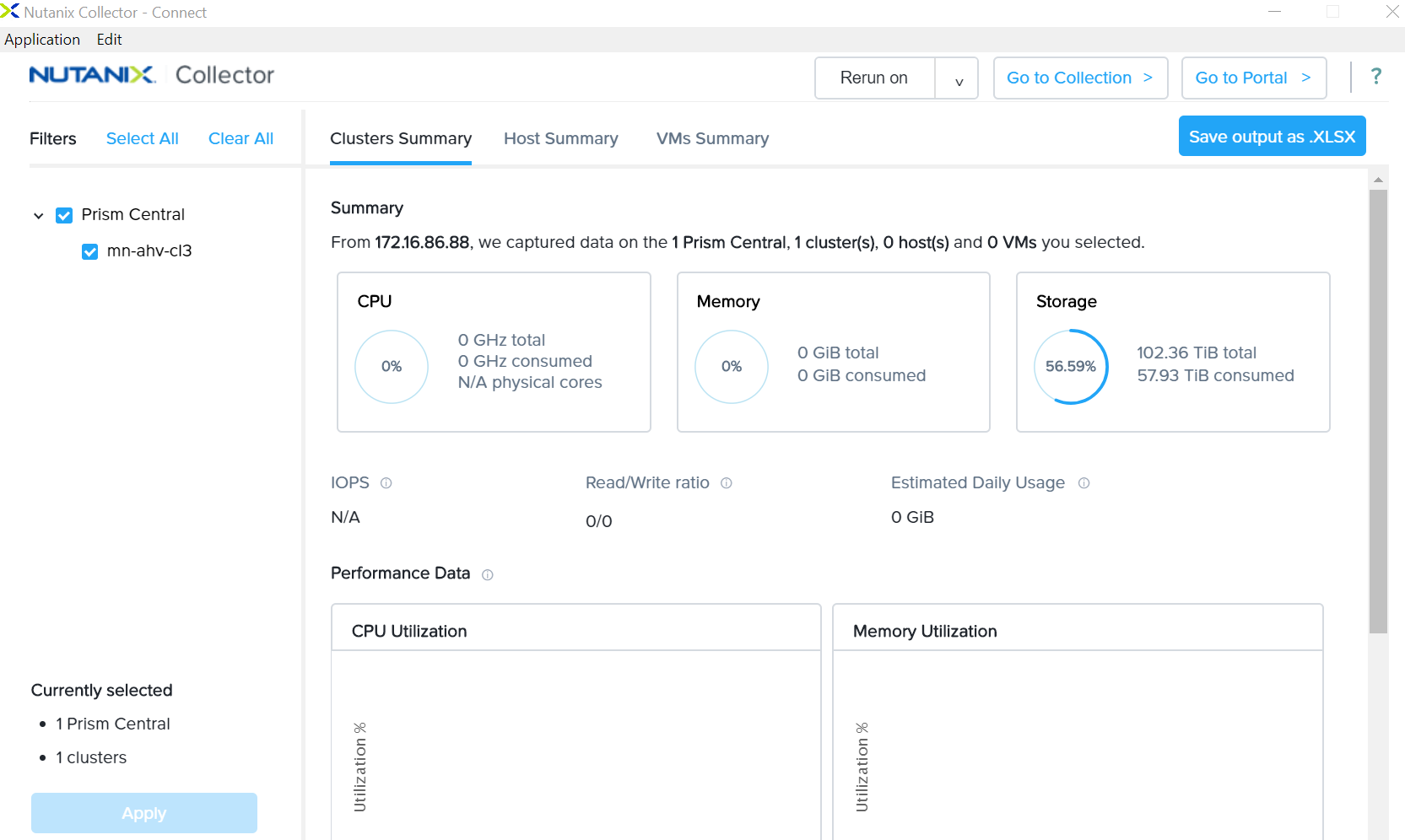
I have a customer who’s using the tool, but once she connects the tool the values of CPU and memory displays 0% of utilization. Can you help me to address this issue?
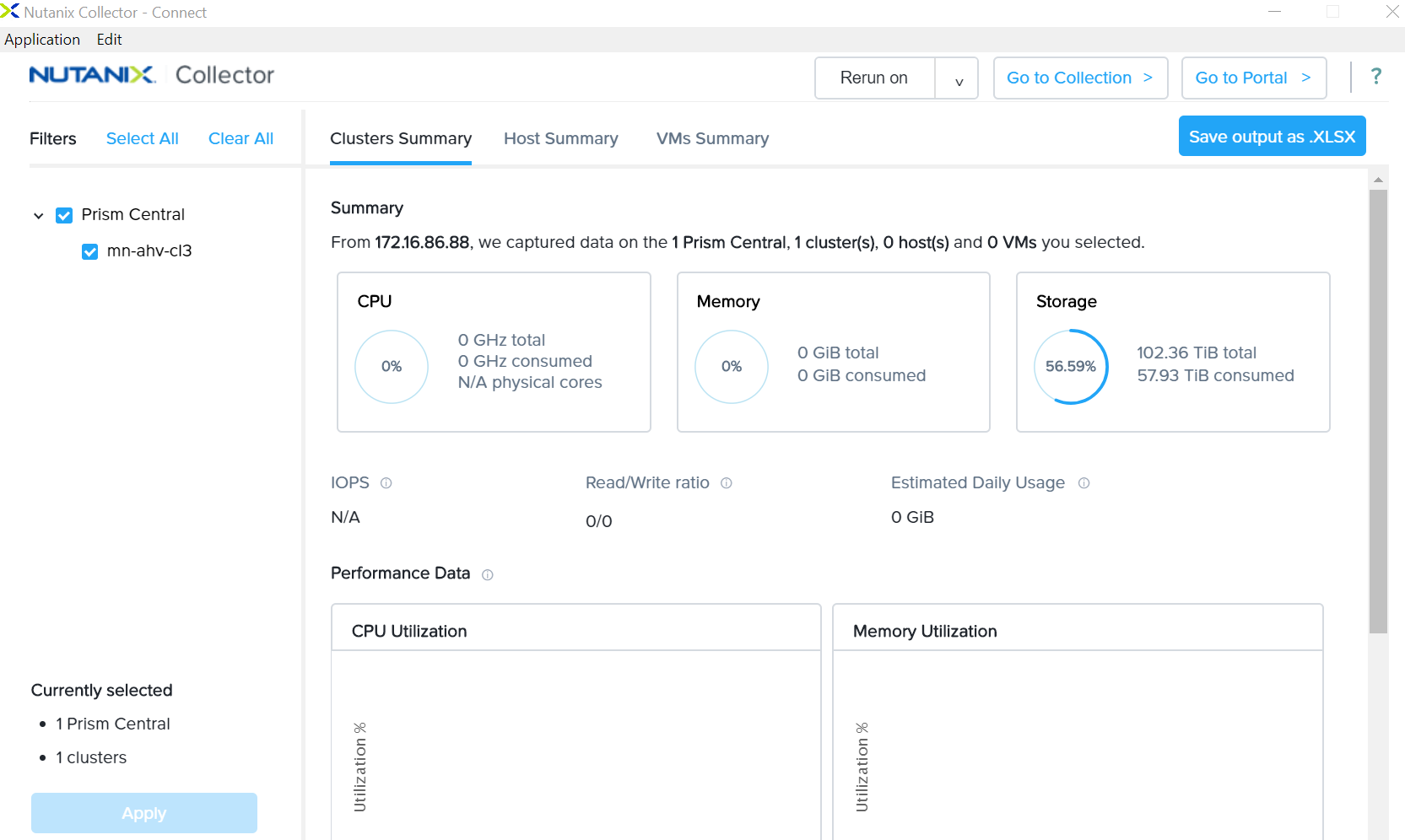
Best answer by MoisesRoldan
After review the tool with customer we identified the error, and it was caused because the user was using an account different from admin, but with admin rights. This tool must be used with the Admin account of PC/PE.No other account with these privileges.
Enter your E-mail address. We'll send you an e-mail with instructions to reset your password.