Hi! I have two doubts related to Collector´s vcpu and cpu calculation.
1) I couldn't find the information on the vcpu/cpu ratio per VM in Collector's Excel spreadsheet? Please, how is it calculated when we perform workload upload per VM?
2) In Sizer, I performed a manual modeling from Collecto´s Excel spreadsheet information as a “Raw Input” and compared it to the automatic per VM-upload modelling.
In the analyzed scenario, the customer has 440 CPU Cores distributed in 19 physical servers/hosts in the current environment (vhost table information)
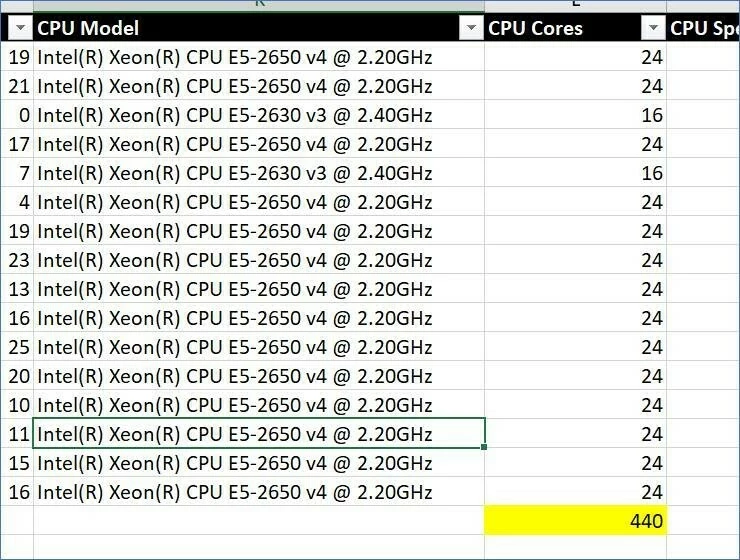
My calculations/modelling for a “Raw Input” is the same for the overall resources calculated by the automatic per VM upload (RAM, Datastore), except for the total o CPU cores in the cluster.
The automatic per-VM upload/calculation was performed with the following settings:
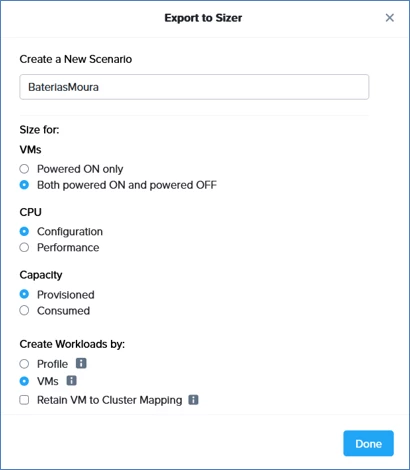
As result, the workload was modeled with 552 CPU cores:
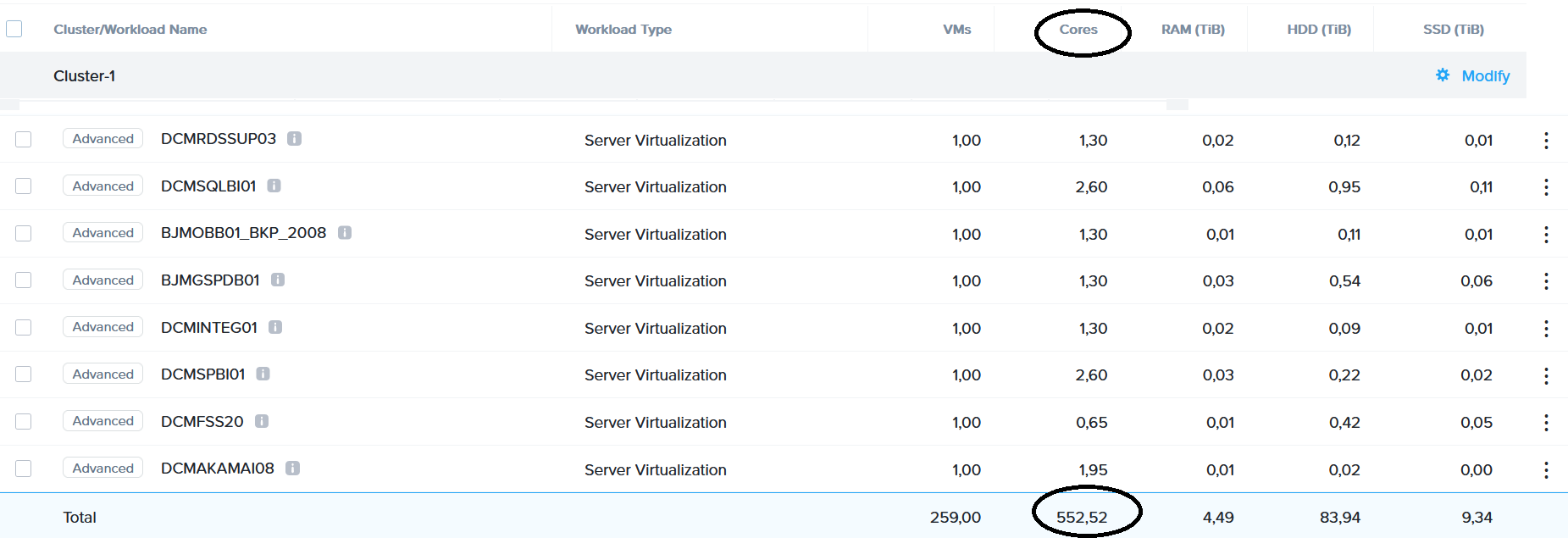
Please, why does the per-VM upload have 100 more CPU cores than the existing customer´s environment (552 vs 440 from the current environment)?
This ends up resulting in processors with a higher number of cores than are consumed by the customer´s current VMs/workloads. And it generates a more expensive configuration.
Sincerely,
Luiz Serrano.
