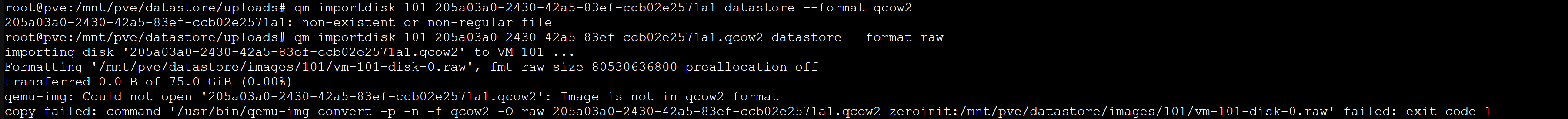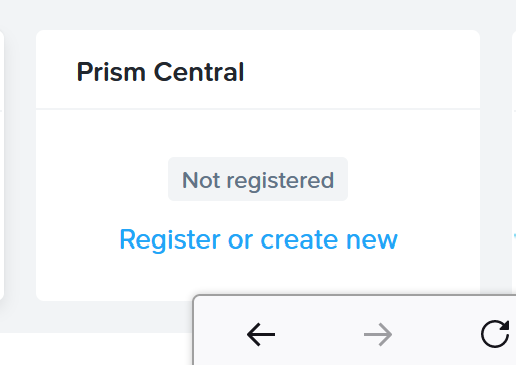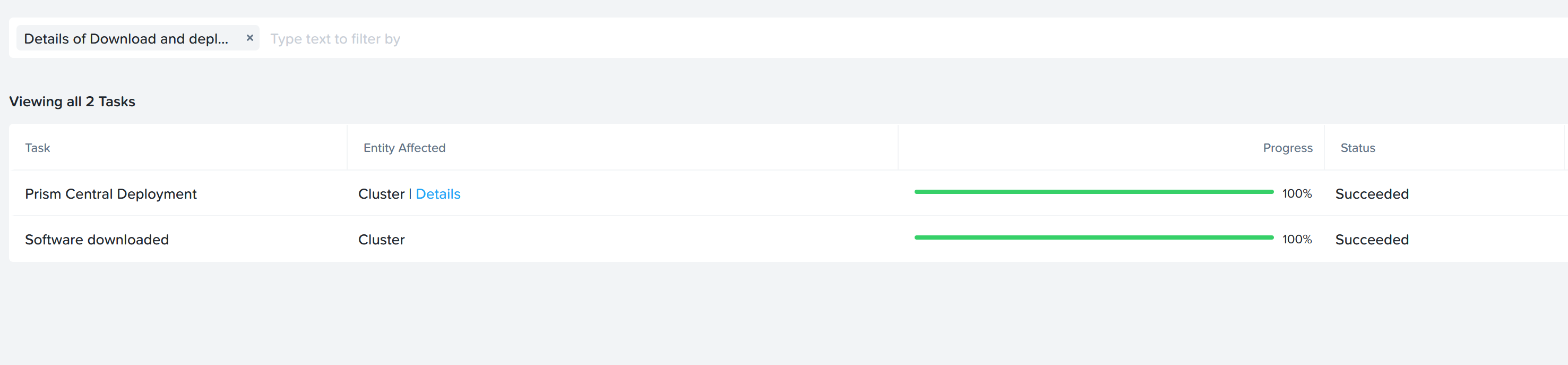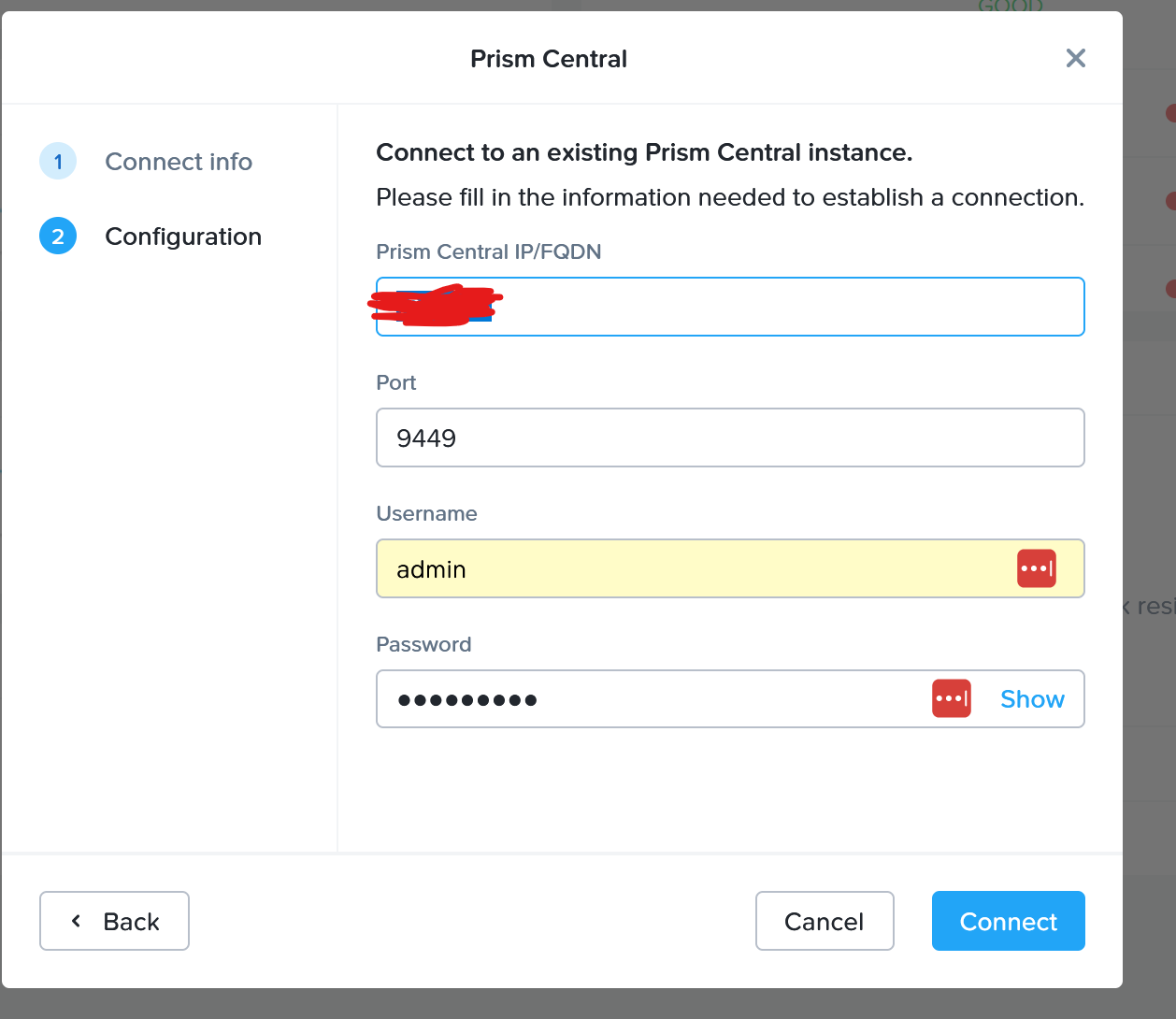Hello,
I have tested Nutanix a bit and would like to know if it is possible to move VMs from Nutanix to Proxmox?
I have found the discs from one VM, but I would have to convert the files to gpt etc.?
So that I can use the Windows VM in Proxmox again?