I have an OVA which I usually deploy on VMWare. when extracting the vmdk’s from it I get two of them. I am booting using a legacy bios (because the UEFI version just hangs in “press f2 for boot manager”) from the current disk and I get the following error:
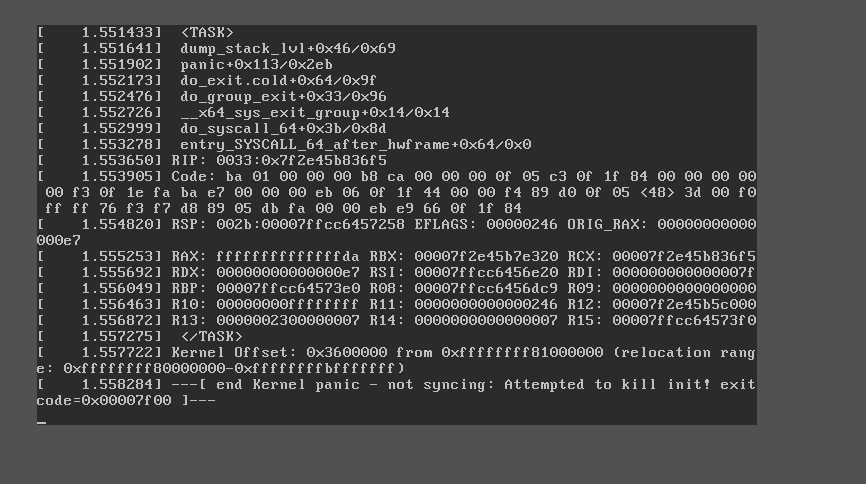
Can anyone please help in resolving this issue?
Thank you.


