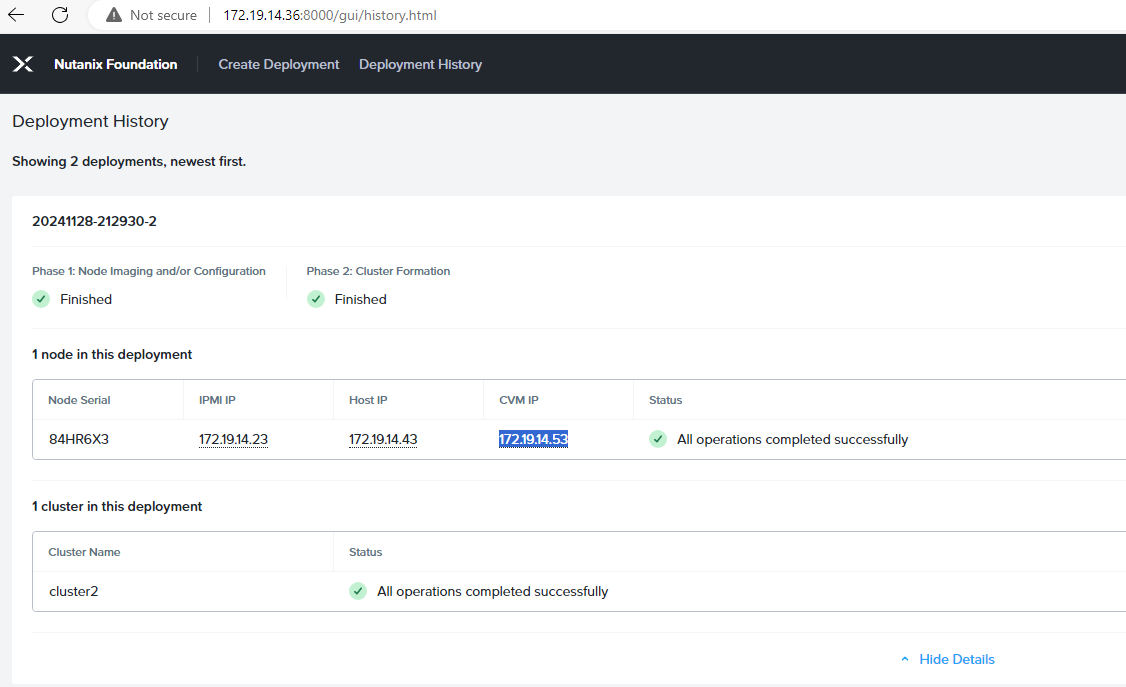
Unable to expand cluster from prism UI, host and CVM IPs are reachable on the target node. Pls suggest ways to expand the cluster.
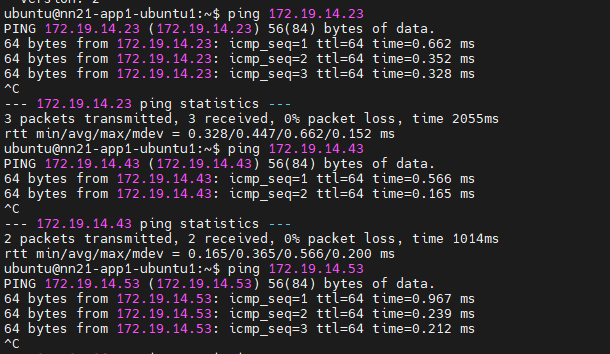
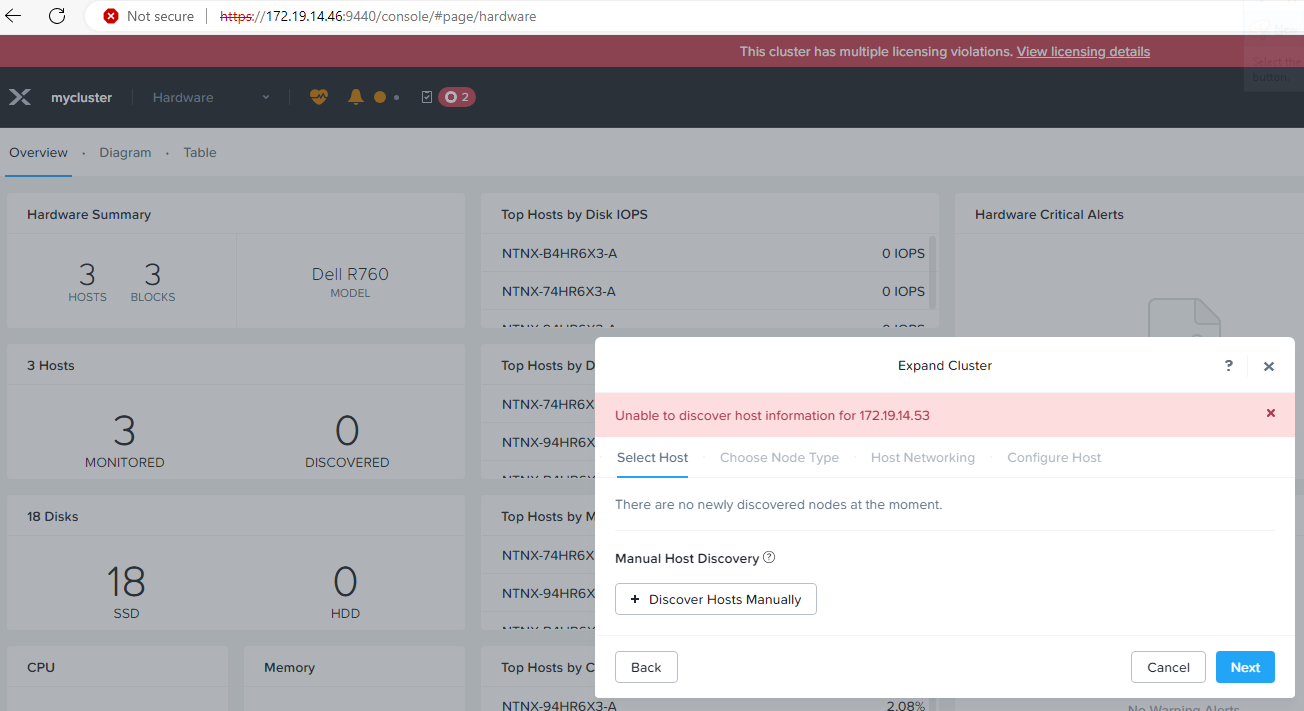
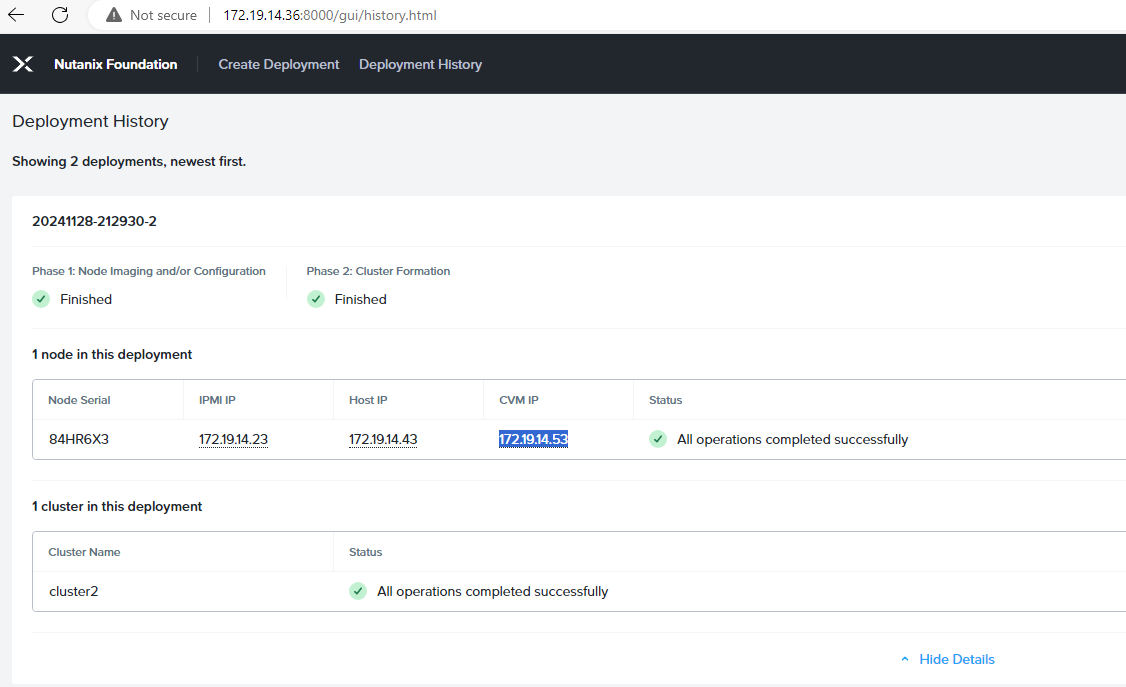
Unable to expand cluster from prism UI, host and CVM IPs are reachable on the target node. Pls suggest ways to expand the cluster.
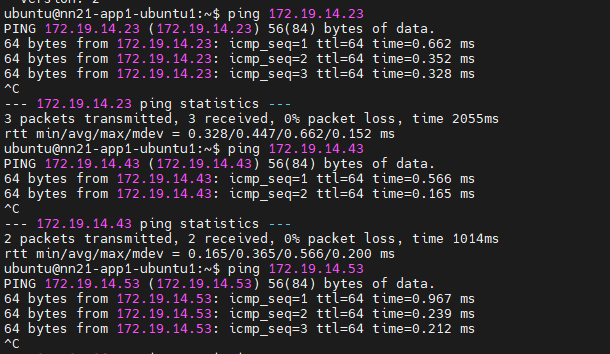
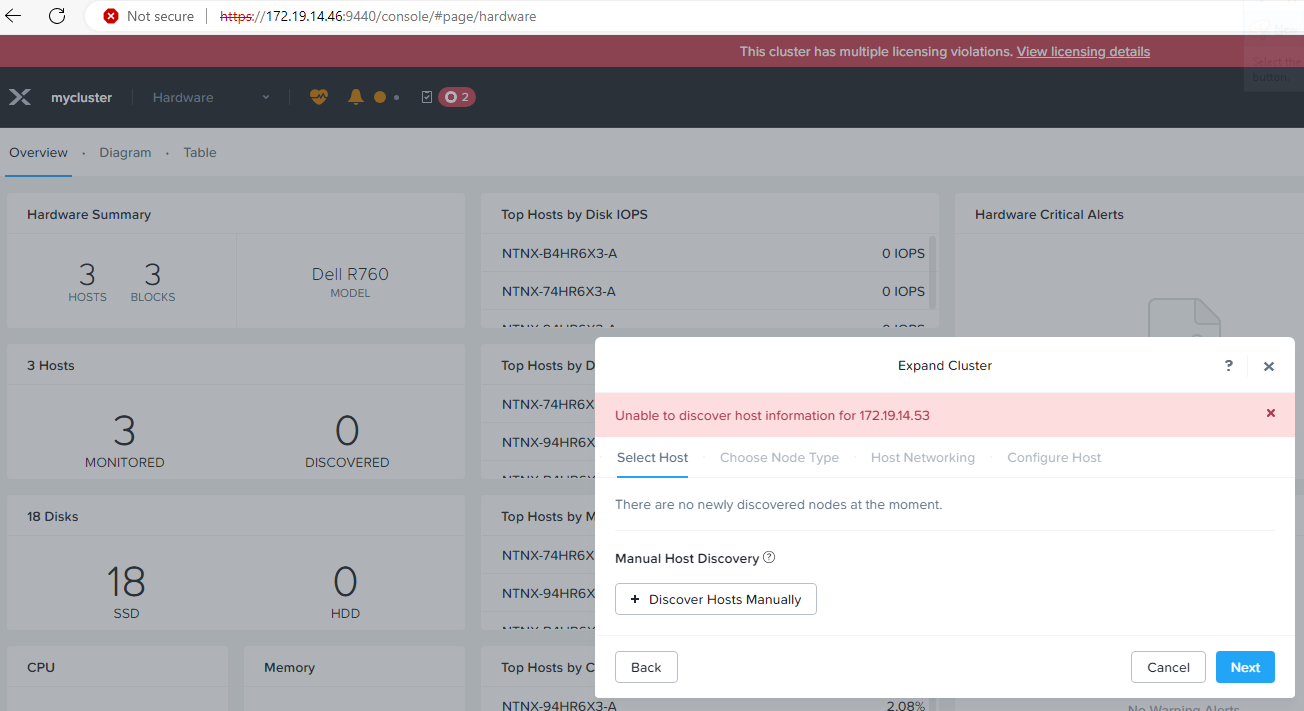
Best answer by LMohammed
Hello
During the re-image or the node deployment you have created a new cluster.
You need to check this option during the cluster extension :
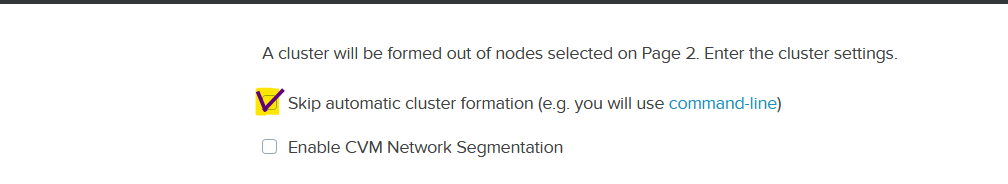
Enter your E-mail address. We'll send you an e-mail with instructions to reset your password.