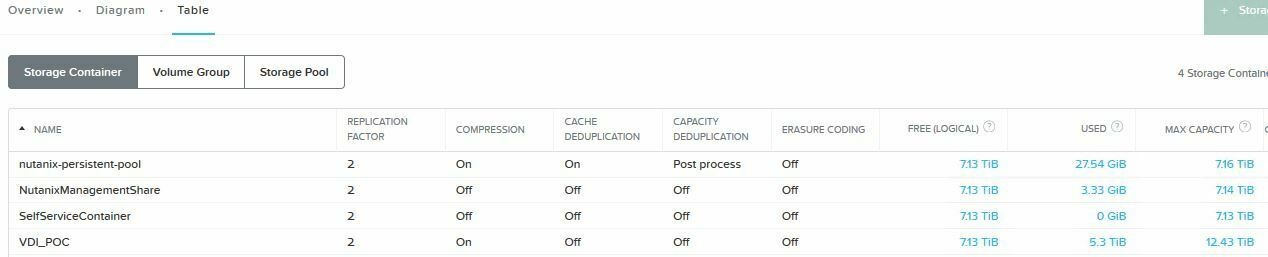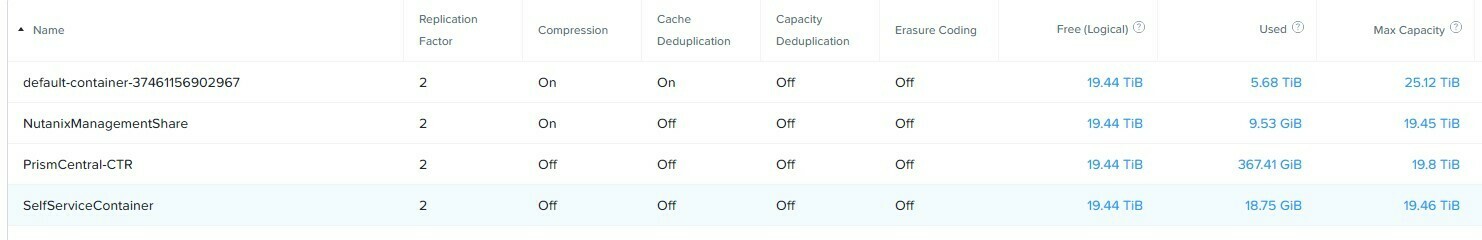I've inherited a Nutanix setup. I've noticed there is 1 Storage Pool setup and 4 Storage Containers. (see screenshot).
I don't know what is the Default setup looked like so I don't know which are required.
I'd like to have 1 container.
Currently attached to Nutanix Host
VDI_POC
nutanix-peristent-pool
Not attached
NutanixManagementShare
SelfServiceContainer
All of my VMs are on the VDI_POC.
Can I somehow delete the other 3 and combine them into the VDI_POC without losing data/downtime?