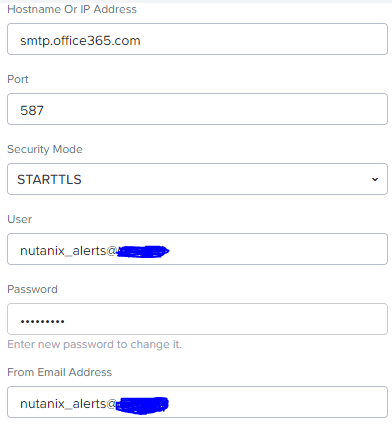Hello All,
How should I provide SMTP Server settings when the mail server is in the cloud (Office365) ?
As shown below, I tried with this mail server smtp.office365.com but the “email test” failed :
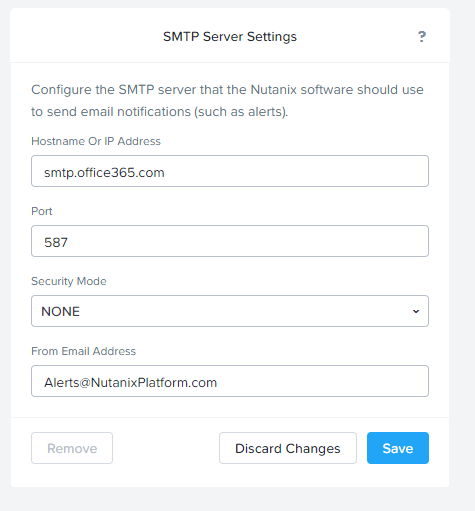
Thanks in advance.
Best answer by Paul Ilavarasu
View original