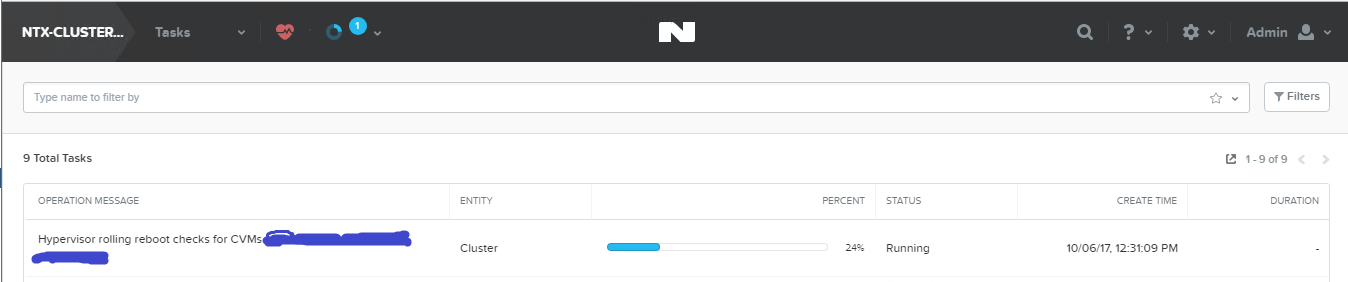Hi everyone
I tried to reboot hosts using "Request Reboot" in the gear icon.
But its progress completely stucked at 24%.
How can I resolve this situation?
AOS 5.1.2
ESXi 6.0
Page 1 / 1
I'm using Dell Nutanix so I can't open case at Nutanix support.
I'm going to ask Dell, Thanks sandeepmp
I'm going to ask Dell, Thanks sandeepmp
I've got the same thing going on now - stuck at 24%. Did you find a solution?
One of my clusters is in this same situation. Has anyone figured out a non-apocalyptic approach to resolve this (i.e. without restarting the cluster)?
I should have included that we have checked:
code:
acli task.list operation_type_list=kRunning
However, nothing returns. We can run the following:
code:
acli tasklist limit=2500 | grep -i running
This will actually result in the task (hypervisor rolling reboot checks) GUID being returned with a status of kRunning.
When I use the Task UUID and query for details, I see the following:
code:
acli task.get
In the details returned, most of it looks as you would expect. However, I noted two details specifically:
code:
{
"canceled": true,
...
"deleted": false,
"disable_auto_progress_update": true,
"percentage_complete": 24,
"requested_state_transition": 4,
"start_time_usecs": "2018-07-30T..."
"status": "kRunning",
...
}
In the past, I've been able to leverage the following to reset this stale issue, similar to the following:
code:
acli task.update task_list= status=kAborted
However, that seems to have been removed from acli? When I check my options, I see the following:
code:
help task
Commands:
cancel
get
list
poll
Checking the ACLI reference, it looks like it has been removed?
If I try to poll the task that's cancelled but kRunning, I get the following response:
code:
task.poll
{
"timedout": true
}
Any help would be appreciated.

Another way to set the task to succeeded:
code:
/bin/ergon_update_task --task_uuid=TASK_ID_HERE --task_status=succeeded
The "request reboot" is an option which is actually only supported for Xenserver environments.
the button has been removed with AOS 5.5.
To get rid of this task it is highly recommended to open a support case and let the support do this.
the button has been removed with AOS 5.5.
To get rid of this task it is highly recommended to open a support case and let the support do this.
That's what we winded up doing, @manfred . The I wish we had known the "request reboot" wasn't an option for our environment before initiating it, but we know how to recover from it in the future - in a worst case scenario.
Just an annoyance we had to work through.
Just an annoyance we had to work through.
Enter your E-mail address. We'll send you an e-mail with instructions to reset your password.