Attempting to upgrade AOS from 5.1.3.2 to 5.5.9.5, but the preupgrade steps fails after 5% and the reason for failure isn’t displayed. Is there somewhere I can go to get some details about why the preupgrade keeps failing at 5%? This is what is displayed after the failure:
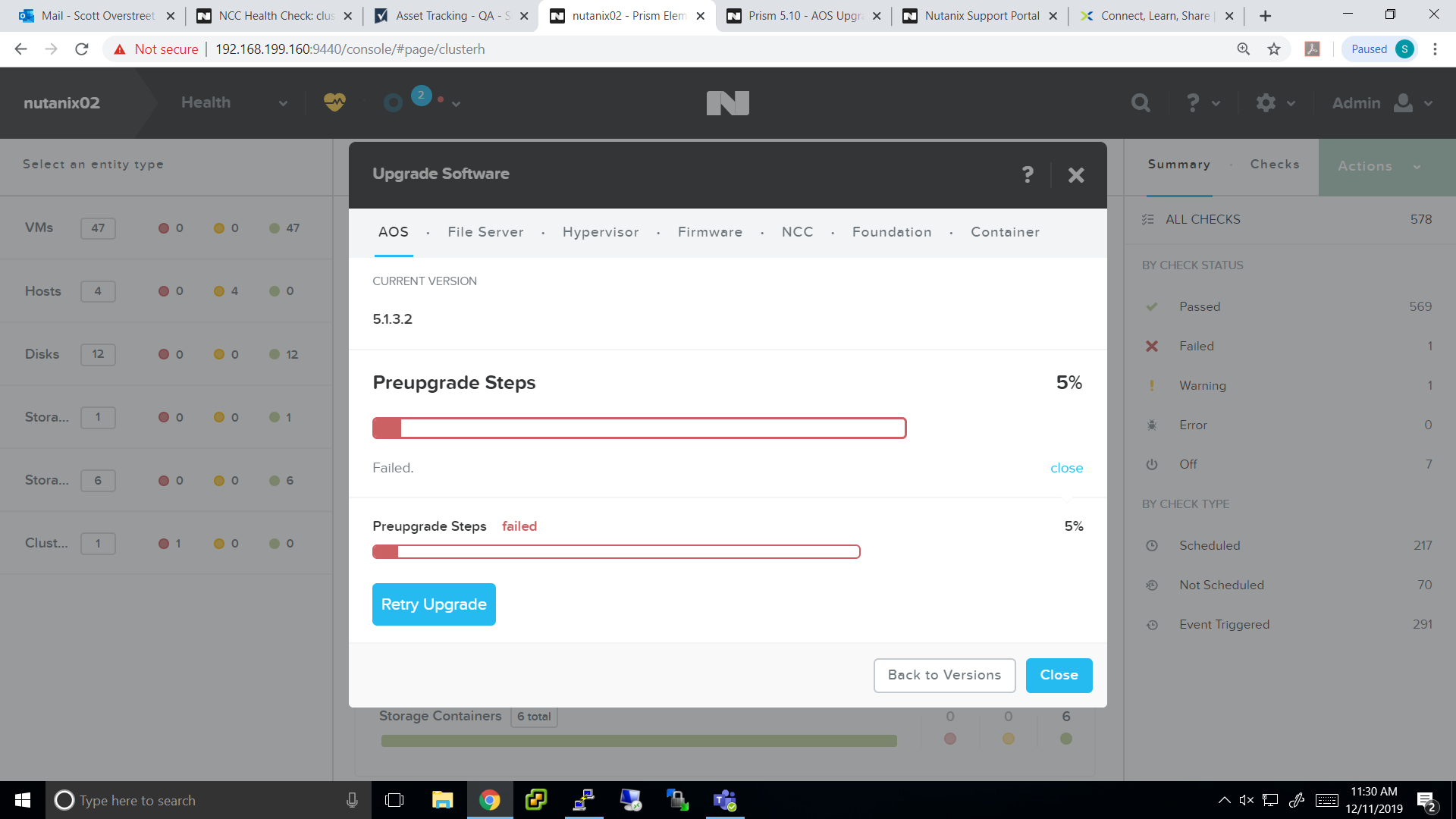
Thank you.



