Hello,
I am attempting to deploy a Nutanix CE virtual machine on KVM; however, I am encountering the following error:
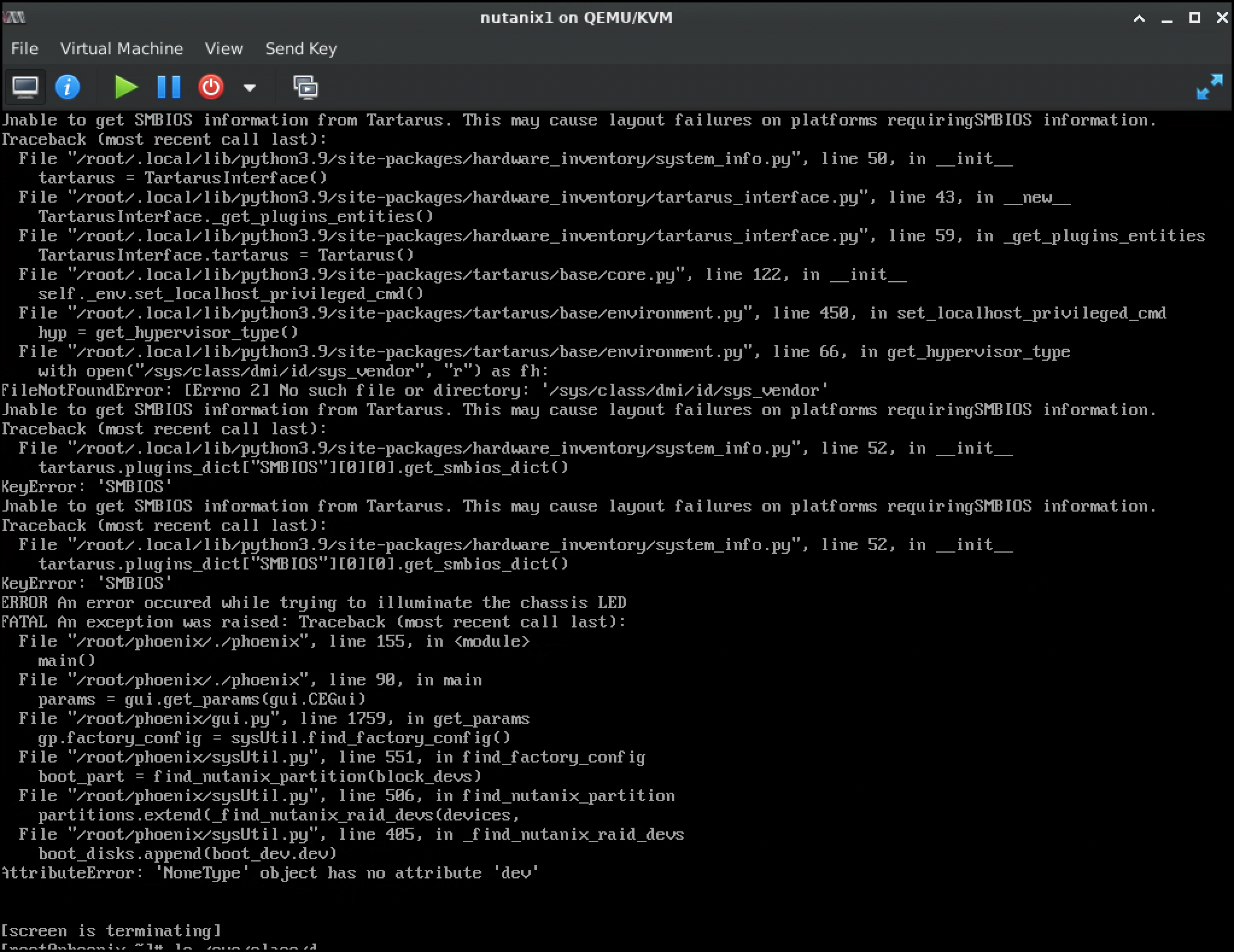
Upon investigation, it appears that the installer is attempting to access certain system information from /sys/class/dmi/id within the VM, but this data is unavailable.
I have made several attempts to pass this information using virt-install, but these efforts have not been successful. Does anyone have suggestions on how to successfully install a Nutanix VM on KVM?
virt-install \
--connect qemu:///system \
--cpu=host \
--virt-type=kvm \
--hvm --accelerate \
--arch x86_64 \
--features acpi=on,apic=on,pae=on \
--name nutanix1 --ram 49152 --vcpus=24 \
--disk path=/root/vm_images/nutanix1-disk1.qcow2,size=60,bus=virtio,format=qcow2 \
--disk path=/root/vm_images/nutanix1-disk2.qcow2,size=200,bus=virtio,format=qcow2 \
--disk path=/root/vm_images/nutanix1-disk3.qcow2,size=200,bus=virtio,format=qcow2 \
--cdrom /root/phoenix.x86_64-fnd_5.6.1_patch-aos_6.8.1_ga.iso \
--boot cdrom,hd \
--network bridge=pnet2,model=e1000 \
--network bridge=pnet3,model=e1000 \
--network bridge=pnet4,model=e1000 \
--noautoconsole --osinfo detect=on,name=rhel7.9 \
--sysinfo host <sysinfo type='smbios'>
<bios>
<entry name='vendor'>Dell Inc.</entry>
<entry name='version'>2.5.2</entry>
<entry name='date'>01/28/2015</entry>
<entry name='release'>2.5</entry>
</bios>
<system>
<entry name='manufacturer'>Dell Inc.</entry>
<entry name='product'>PowerEdge R720</entry>
<entry name='version'>Not Specified</entry>
<entry name='serial'>H5DR542</entry>
<entry name='uuid'>ca40421d-d9e9-4a52-9ca1-a51d69fb95ff</entry>
<entry name='sku'>SKU=NotProvided;ModelName=PowerEdge R720</entry>
<entry name='family'>Not Specified</entry>
</system>
</sysinfo>




