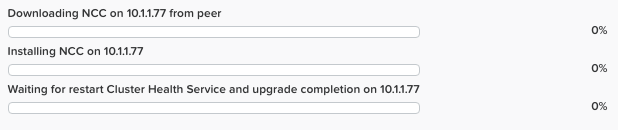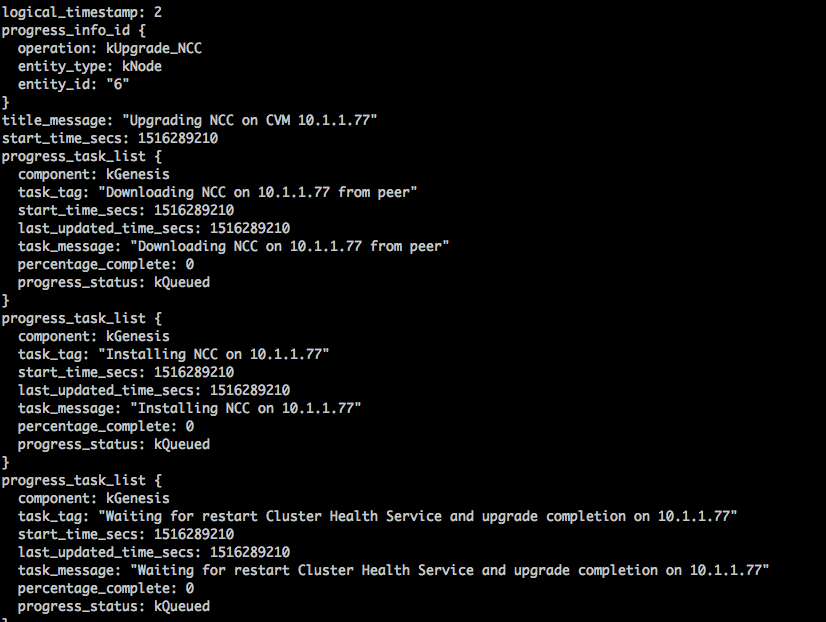I attempted an upgrade of NCC however it is stuck. Is there a way to restart the upgrade?
Solved
NCC upgrade queued
Best answer by rborey
Found a solution!
Log into a CVM and then run the command
progress_monitor_cli --fetchall
find the entity id and then run this command
progress_monitor_cli --entity_id= --entity_type=node --operation=upgrade_ncc --delete
"node" and "upgrade_ncc" should be the same, but verify and make sure that they are lower case and you dont include the "k" from either one. There might be more than one entity_id, so repeat for each (if its queued on more than one node).
Log into a CVM and then run the command
progress_monitor_cli --fetchall
find the entity id and then run this command
progress_monitor_cli --entity_id= --entity_type=node --operation=upgrade_ncc --delete
"node" and "upgrade_ncc" should be the same, but verify and make sure that they are lower case and you dont include the "k" from either one. There might be more than one entity_id, so repeat for each (if its queued on more than one node).
This topic has been closed for replies.
Enter your E-mail address. We'll send you an e-mail with instructions to reset your password.