Whe doing an AHV update I noticed that when going into or out of Maintenance mode some of the VMs show as VM and some have their actual name - why is this?
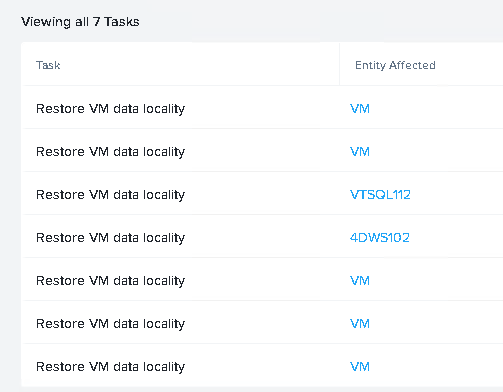
Whe doing an AHV update I noticed that when going into or out of Maintenance mode some of the VMs show as VM and some have their actual name - why is this?
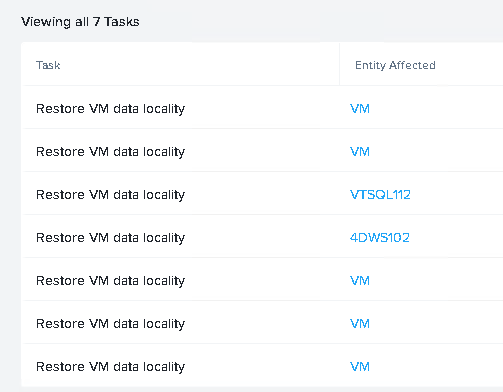
Maybe you have "Restore VM data locality filter on”?
In my clusters these Entities with the “VM” designation are sometimes e.g. Nutanix Fileserver VMs. If you click on the “VM” link you are taken to the VM-view displaying the Machine in question.
Enter your E-mail address. We'll send you an e-mail with instructions to reset your password.