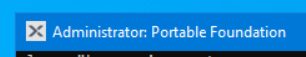I am using Foundations for Windows, cabled directly into switch, deploying to new Dell R630s bare metal, same subnet. I go through the wizard fine, IPMI credentials are verified, iDRAC works fine, IMPI over LAN enabled. The install fails with the above Exception. I can post more logs if desired.
I have:
- turned off Windows Firewall
- updated host firmware
- ran the Foundations program as an Administrator in Windows
- verified physical connectivity
The complete error message is:
Exception: Imaging <bmc_utils._remote_boot_idrac.RemoteBootIdrac8 object at 0x000001C3A99CDFA0> requires USERSPACE_NFS feature, try run foundation with root/administrator.
Google did not turn up anything with this. Any suggestions?