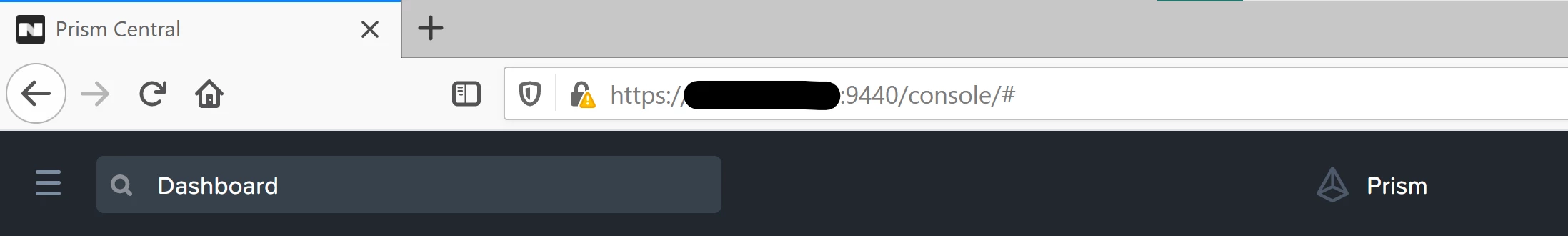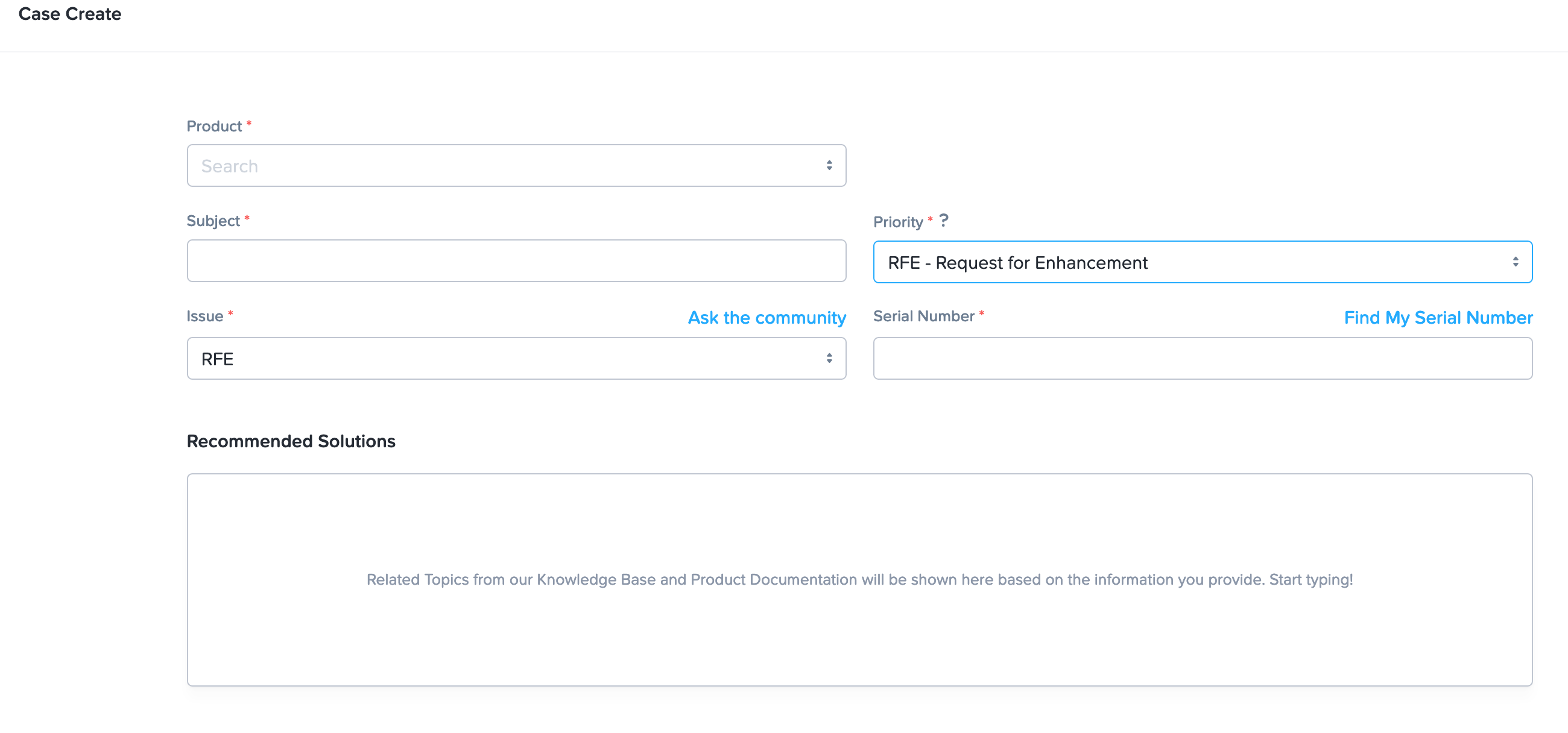Hi guys,
a non technical question about a customization option that I can’t find anywhere.
I have two Prism Central used for Synchronous replication. To Identify them at first sight I have customized title and colors of the login page. It was a bit disappointing to not find the customized name on the browser tab or at least on the menu bar title. Even after editing the cluster params to give a name to the PC cluster (only one VM as for now) the name stick on “Prism Central” on the tab and “Prism” on the menu bar.
Considering I’m working on a Synchronous replication and that all the objects involved have the same name (Protection Policies, Recovery plans, categories), sometimes i found myself working on the wrong Prism Central. It would be easier to have the PC name always visibile.
Any idea?
Thanks in advance
il_gianK’