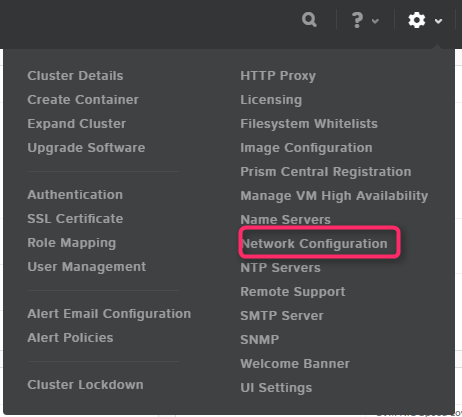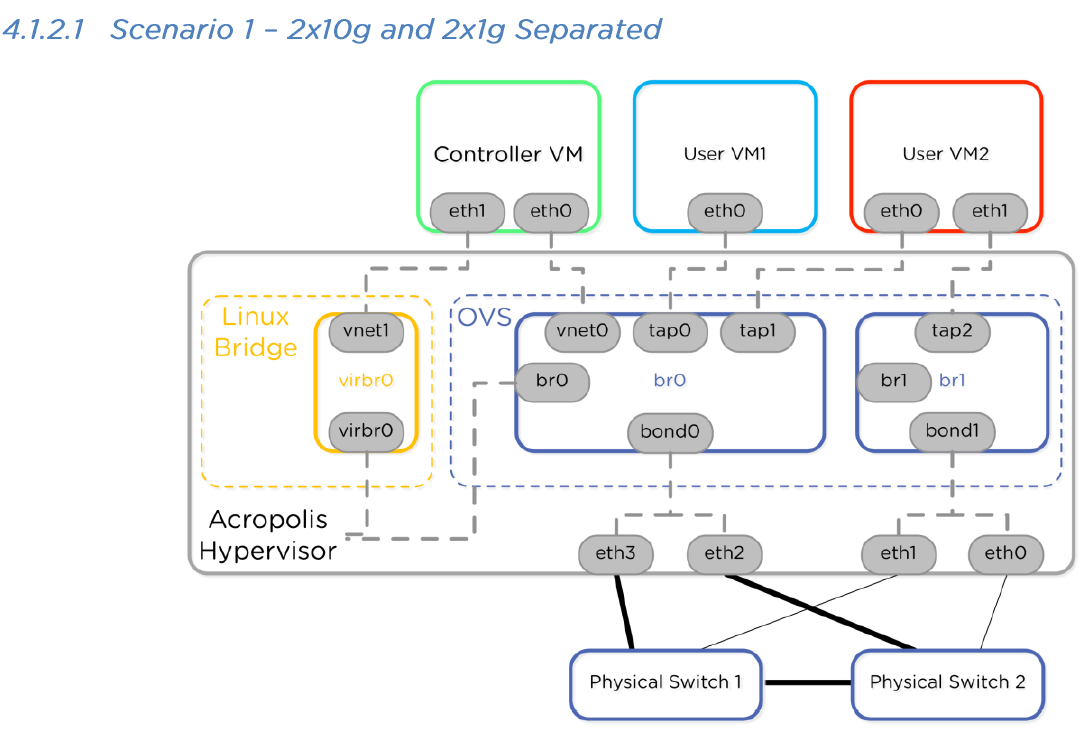Hi all,
I read the acropolis administration guide and the Acropolis hypervisor Best Practices guide.
thanks lot i would it and i have it. It's explain how to create bridge, bond, separe 10Gb interface and 1G interface. But nothing for create a network vlan (tagin or native) on the NEW bridge.
If you try by the GUI like this
The network will be created in the native Bridge (BR0)
so if we are in this situtation : (best practice 4.1.2.1)
the commands are :
nutanix@CVM$ allssh "ssh root@192.168.5.1 "ovs-vsctl add-br br1" "
nutanix@CVM$ allssh "manage_ovs --bridge_name br0 --bond_name bond0 --interfaces 10g update_uplinks"
nutanix@CVM$ allssh "manage_ovs --bridge_name br1 --bond_name bond1 --interfaces 1g update_uplinks"
and for create the Network :
acli net.create VM_TEST vswitch_name=br1 vlan=99
Now you can put your VM on the bridge 1 and vlanTAG99.regards
alap
Solved
Acropolis Hypervisor Best Practices Guide : HOW TO CREATE VLAN ON A NEW BRIDGE
 +7
+7Best answer by bbbburns
That's a great point! Thanks for providing the command here. We'll make sure the guide is updated with this information.
This topic has been closed for replies.
Enter your E-mail address. We'll send you an e-mail with instructions to reset your password.