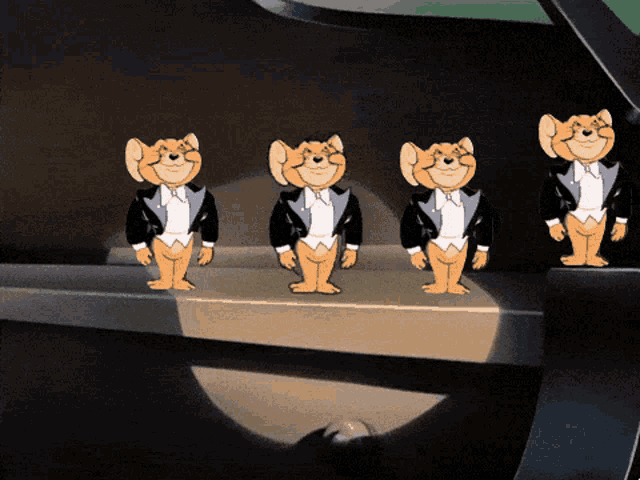Hello.
I have a question about upgrading AOS and AHV.
I understand that upgrading AOS and AHV requires restarting nodes one by one, so I need to calculate memory, CPU, storage, etc. and free up enough space.
There are customers who are currently using more than 90% of cluster memory.
cpu, there's plenty of storage.
We recommended turning off underutilized VMs to free up memory capacity, but they said it was impossible.
It also says that disabling virtual machine high availability reduces memory utilization to less than 60%.
However, it is recommended that you disable virtual machine high availability because it is a feature for recovery in the event of a host failure.
If you turn off this feature during an upgrade and an unexpected failure occurs during the process, it can be a problem, right?
In conclusion, I would appreciate it if you could tell me the correlation between upgrade and virtual machine high availability.