Nutanix presents us with many management interfaces like HTML5(Prism), REST API, acli and ncli for managing and troubleshooting and maintaining work infrastructure.
We will look into how to access the Nutanix Command line Interface and what the capabilities and purpose of acli and ncli command-lets are
aCLI:
-
Acropolis Command Line Interface
-
Utility to create, modify and manage VMs in AHV.
-
Provides extra abilities(commands) to manage AHV host networking, manual snapshot etc
-
Cannot manage Nutanix Cluster and so we have ncli
nCLI:
-
Nutanix Command Line Interface
-
Utility to manage the entire Nutanix cluster operations.
-
Ncli is more extensive and complex command set
To access the CLI,
-
You can install it on your local machine
Check out how to install ncli on your local machine here.
-
From any Controller VM
SSH to any CVM as a nutanix user and type ncli and hit return to enter the ncli command shell and will be the same process for acli.
Once inside the shell, you can view the list of commands available to you by pressing TAB.
Tab awayyyy..
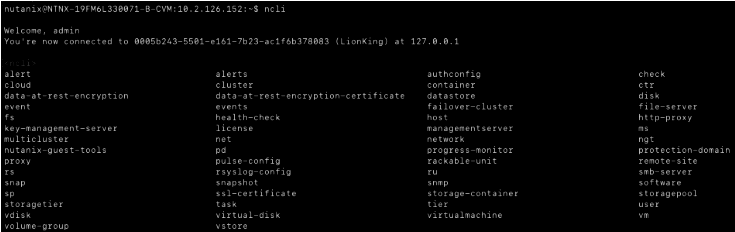
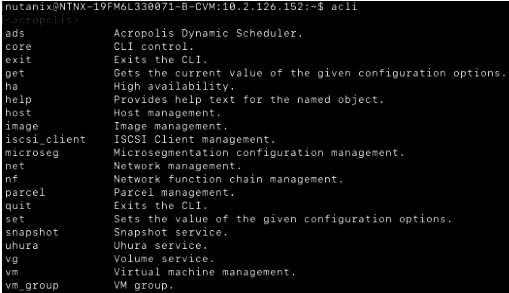
Warning:
ncli and acli commands have disruptive powers that can affect the entire cluster and incur data loss, please make sure you have a good understanding of that command before executing.
Please refer to document below for further information.



