The dynamic Inventory of a Hosts and the creation of Service Checks is one of the benefits of the checkmk opensource tool CheckMK. This Tool could be installed as a single Installation but it is also part OMD or Openitcockpit, which are using checkmk as an extension In my Homelab i will give a short overview of the use of checkmk with Openitcockpit with a nutanix 3 node cluser.
Requirements: Enable SNMP in Prsim Central
a) Port 161/UDP
b) Ein Username und Kennwörter fuer SHA und AES
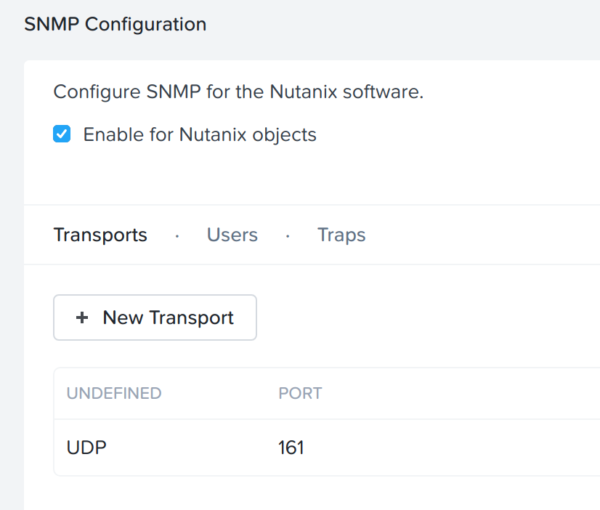
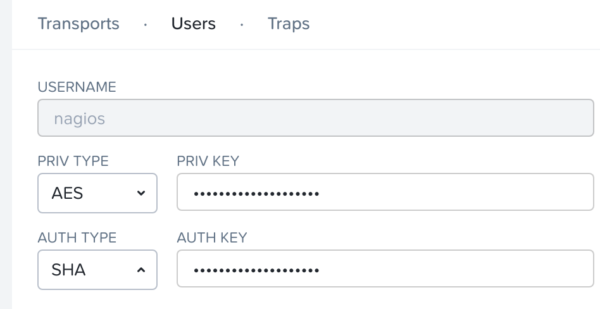
If the Requirements are finished just create a new Host in Openitcockpit with Default Values. Ping is the standard Check first then.
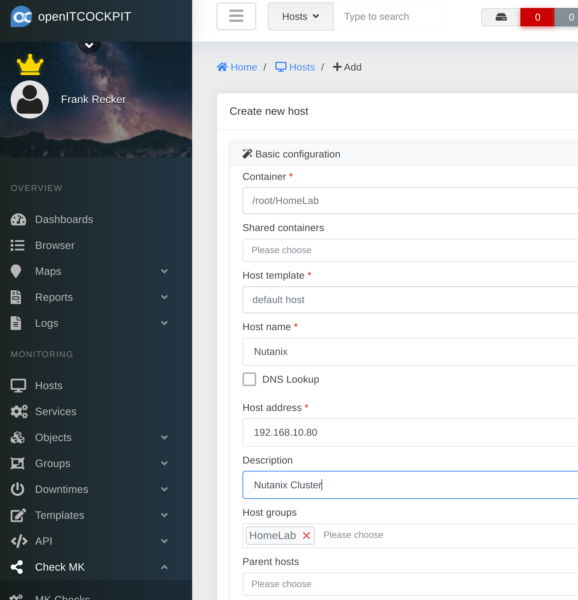
AFTER the Creation and Export of the Config we chood CHECKMK_Discovery
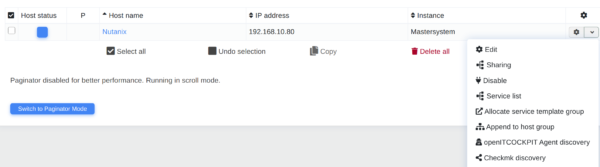
We choose SNMP V3 as Discovery Method and type in the Credentials which we prepared a step above in Prism Central.

The FIRST Discovery tooks some time! If no result is shown, the credentials may we wrong or MD5 is set instead of SHA in the Auth section!
If its working we get a bunch of discoverd services now:
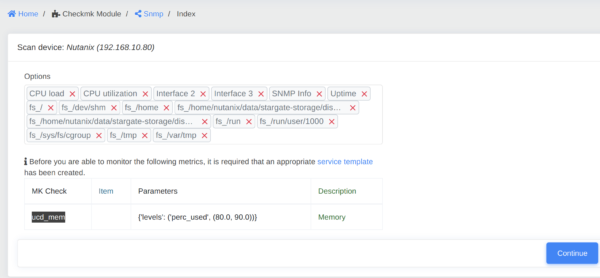
We get many Parameters. BUT NOT all. Why? Check_MK is using so called “Service_Templates”. Example here: Memory-Check. You have to create a new service template with the name of the unknown service.
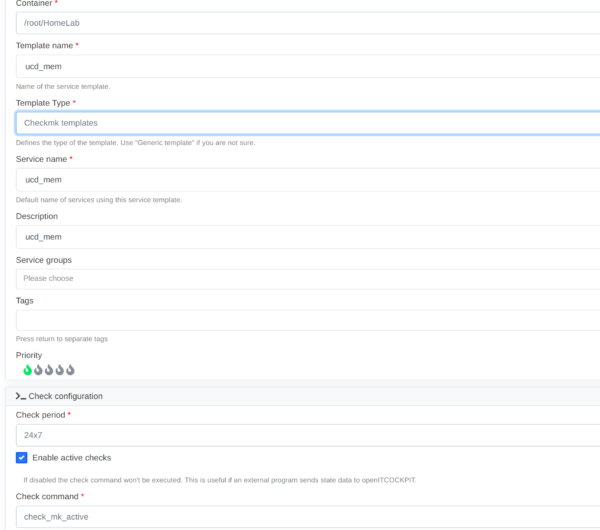
We finish the Creation with the connection of the new created Service Template with the CheckMK Module to enable these new check in the discovery.

We will do a new discovery now:

Thats it. All Services are listed. BUT be patient! It makes no sence to create now service checks for ALL discovery services! Just use what is really interessting for you!
After the refresh of the Config we have a valid monitoring with check_mk

Attention: Not all Measurements are well transmitted in the output of the UI Interface! That could be corrected later in the Template if needed.

