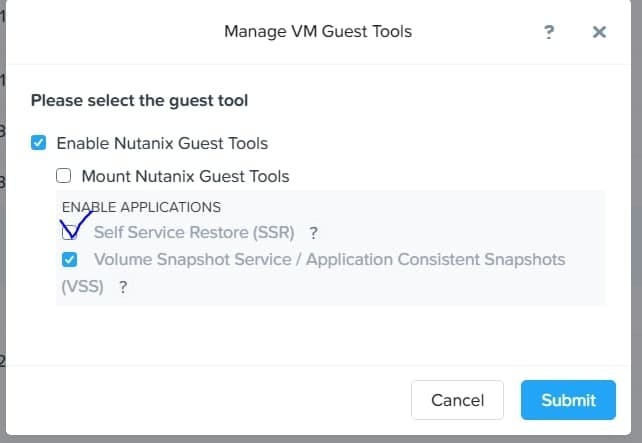Hi All,
After installing NGT in a win server 2019 image, NCC reported that:
Client certificates for VM *** with uuid ***-**-**-**-*** are expiring in -18883 days and need to be regenerated.Upon Certificate expiry, the CVM-Guest VM communication will be broken.
(i have removed uuid and vm name from texts for quick reading)
And after i follow the instructions in KB3868 i run this command from a CVM "ncli ngt list" i found that some of the VMs have a communication problem:
VM Id : xxxxxxxx::xxxxxx
VM Name : yyyyyyyy
NGT Enabled : true
Tools ISO Mounted : true
Vss Snapshot : true
File Level Restore : false
Communication Link Active : false
Then checking inside on the Win server 2019 VM i can seee that the NGT python processes are running but the are errors on C:\Program Files\Nutanix\logs\guest_agent_service.INFO
ERROR C:\Program Files\Nutanix\python\bin\guest_agent_service.py:497 kNotAuthorized: Nutanix Guest Tools Not Enabled
ERROR C:\Program Files\Nutanix\python\bin\guest_agent_service.py:530 kNotAuthorized error encoutered, stopping the guest agent service
I hope you guys could help me.
Thanks.