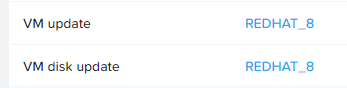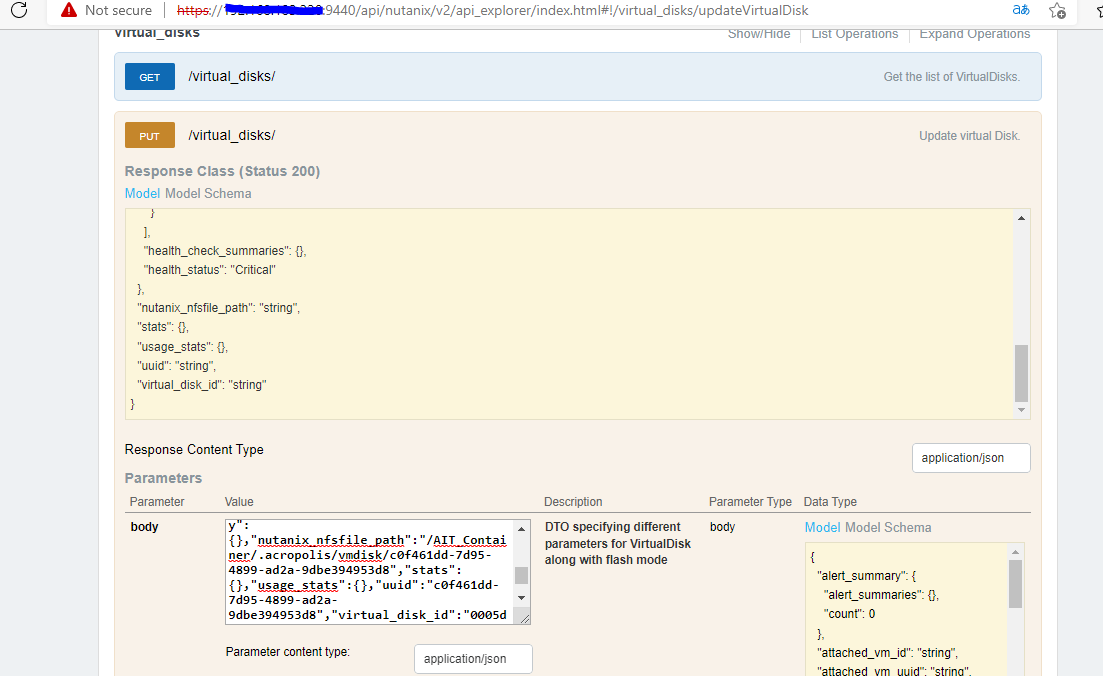It’s totally available in Prism UI. But I find it impossible with API:
- In REST API, using PUT /virtual_disks/ “disk_capacity_in_bytes” receives 200 but not size changes.
- In ncli, using vdisk edit name=<> max-capacity=<> runs, yet the same no changes.
- Since the VM disk of this Linux VM doesn’t belong to any volume group, not an option for acli the way I see it.
And if I do it via VM commands, it’s only able to create new disk or clone disk, not expand which is what I want.
I really need an API for this job. Any ideas? Thanks!