I am testing Postman for API calls and one of the errors I am getting is 502 - Oops Server Error, which is related to the Apache portion. Question is, which log contains this? I’ve checked all the logs in ~/data/logs/ and can’t find that response.
Apache Logs
Best answer by AnishWalia20
Hey
- API v1 and v2 runs through the Prism service.
- API v3 runs through Aplos services.
Below REST APIs related logs which might help you narrow down the issue related to API calls and HTTP issues on PC-VM/CVM:
- API v3 logs: ~/data/logs/aplos.out
- API v1 and v2 logs: ~/data/logs/prism_gateway.log
Also, specifically, if you are looking for Apache/Httpd service logs you can find them inside this location on CVMs/PC-VMs “/etc/httpd/logs”.
And to access these logs you will need to switch to the root user on the CVM/PC-VM like below as you cannot access these logs without being root user:
1)Switch to root user: nutanix@cvm#~$ sudo su
2)Go to directory /etc/httpd/logs: root@cvm#~$ cd /etc/httpd/logs
Inside this directory /etc/httpd/logs you will find such files:
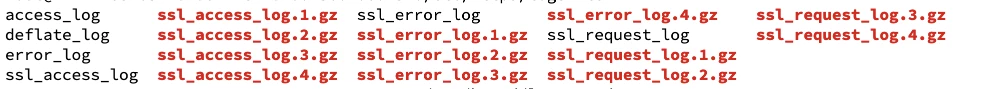
Here you can check files ssl_access.log,ssl_request.log and ssl_error.log log files for debugging more on the issue.
Hope I was able to clear your doubt. Cheers. :-D
Enter your E-mail address. We'll send you an e-mail with instructions to reset your password.





