The below NCC alert gets raised when VM flash mode (vDsik Pinning) is enabled nut Ultimate Tier license is not applied on the cluster:
Running : health_checks system_checks check_license_compliance
>==================================================] 100%
/health_checks/system_checks/check_license_compliance WARN ]
-------------------------------------------------------------------------------+Detailed information for check_license_compliance:
Node XX.XXX.XXX.XX:
WARN: Features not permitted by license(s) applied are being used. Non compliant features:
vDisk pinning| Cluster Configuration:vDisk_pinning enabled
Refer to KB 2469 (http://portal.nutanix.com/kb/2469) for details on check_license_compliance or Recheck with: ncc health_checks system_checks check_license_compliance
To resolve the issue, you can apply Ultimate tier license to the cluster. If you do not want to purchase/upgrade to the Ultimate Tier, then you can uncheck the Enable Flash Mode option from the virtual machine settings. Select the virtual machine from Prism Central/Prism Element UI, click on update under actions:
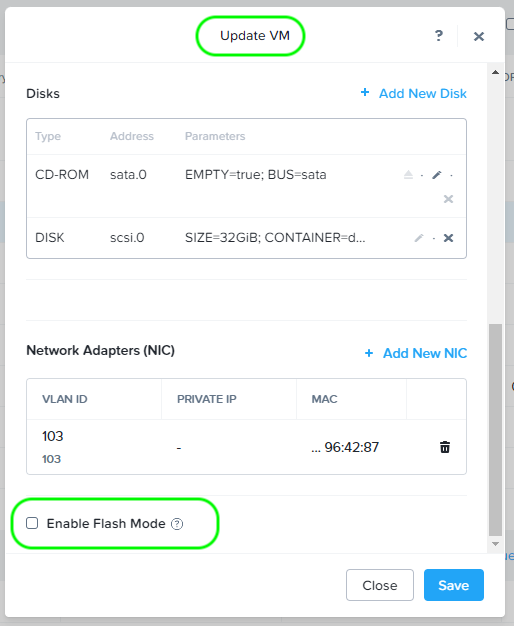
More related to this error can be found on KB-17138
