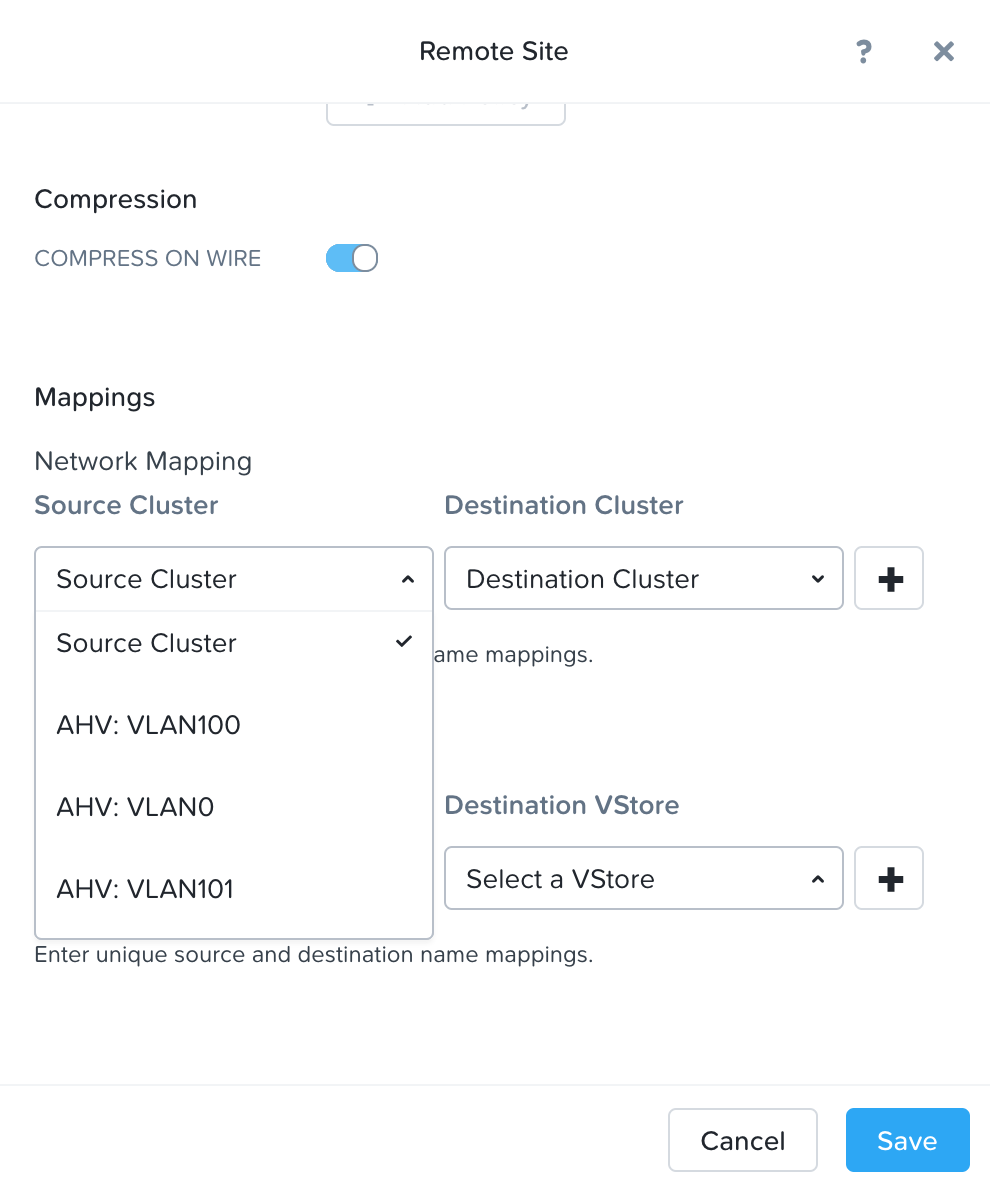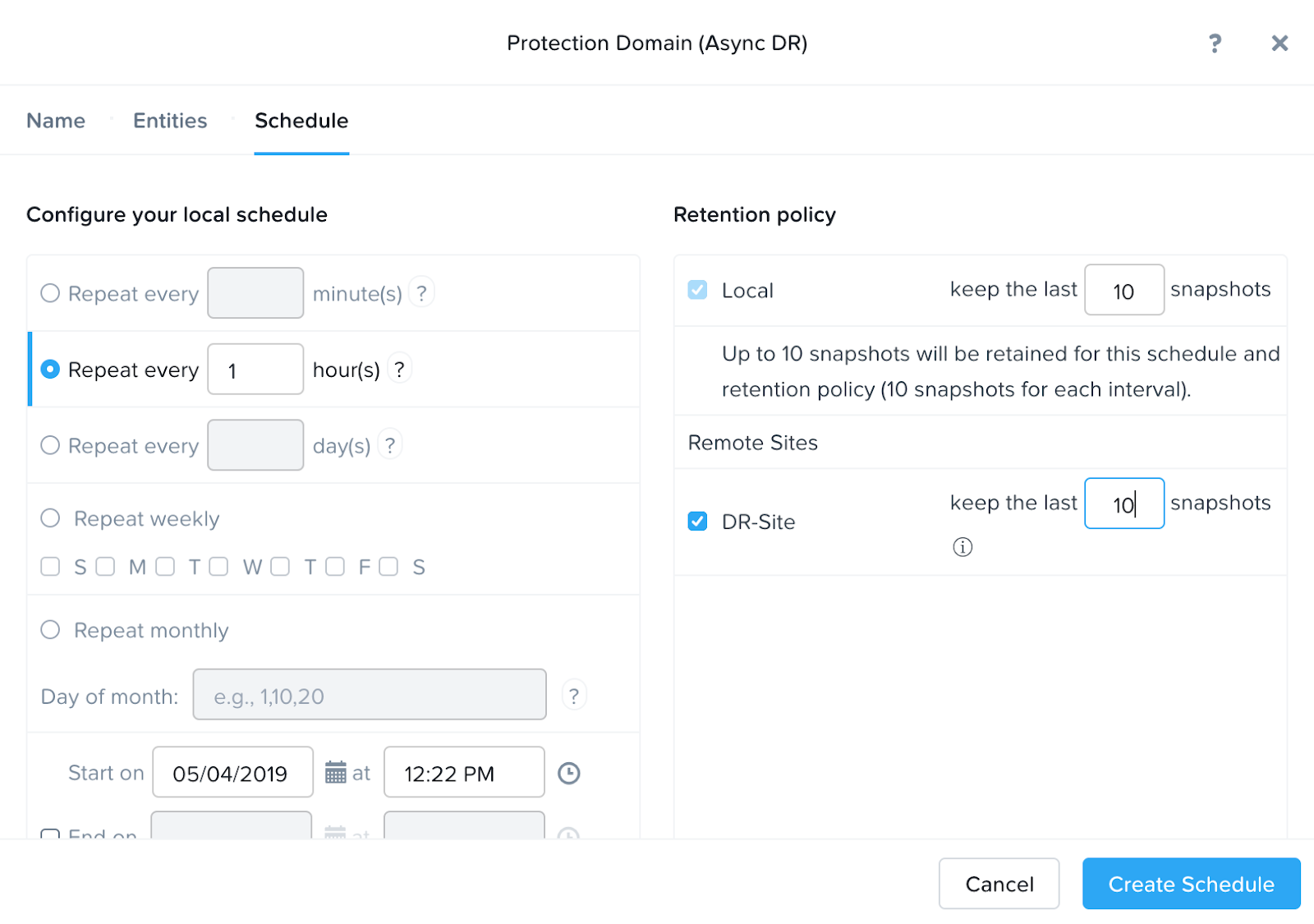Hi,
can anybody please help me on below query….?
I need to migrate the VMs from Nutanix cluster to Nutanix cluster
While configuring the remote site for Async Disasterrecovry there i have seen two options are 1.Network Maping and 2. Storage container .
here my doubt is, which vlan i need mention..?
Which storage container need to map…?
Please help me step by step on this..
Please find the snap for your reference and this is for only reference not exact one.
kindly acknowledge it ASAP.