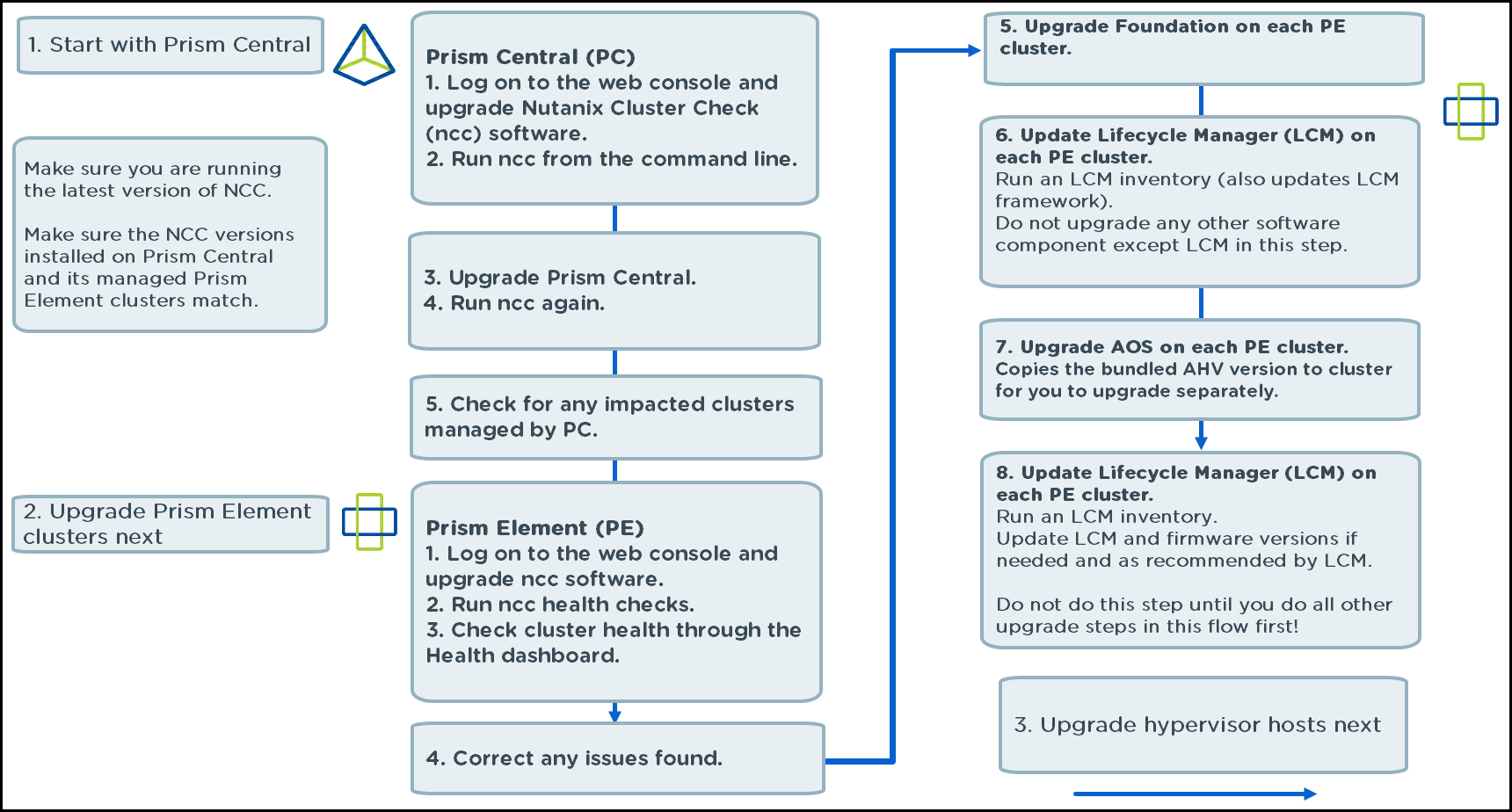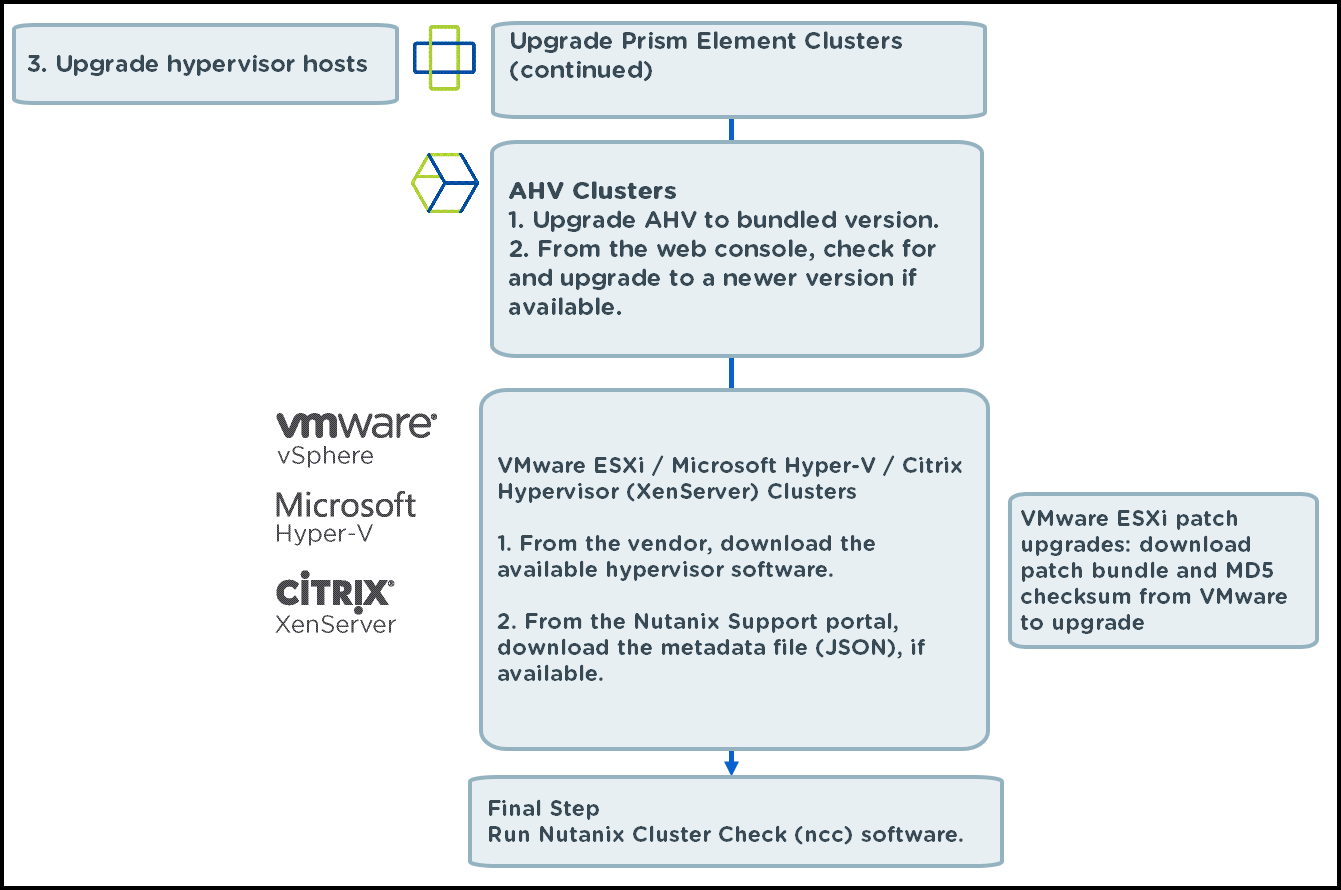Let’s face it, upgrades are daunting, and confusing, and frequent, and unavoidable, and, well, painful. Aiming to help with the preparation process and alleviate at least some of the worries Nutanix put together Acropolis upgrade (Upgrading AOS, Prism Central, Hypervisors, and Related Software Through The Web Console).
- Prism Central (PC): Upgrade and run NCC on Prism Central.
- PC: Upgrade Prism Central.
- PC: Run NCC.
- Prism Element clusters (PE): Upgrade and run NCC.
- PE: Upgrade Foundation.
- PE: Run and upgrade Life Cycle Manager (LCM):
- Perform an LCM inventory (also updates LCM framework). Do not upgrade any other software component except LCM in this step.
- PE: Upgrade AOS.
- PE: Run and upgrade Life Cycle Manager (LCM):
- Perform an LCM inventory (also updates LCM framework).
- Upgrade SATA DOM firmware (for hardware using SATA DOMs) as recommended by LCM.
- Upgrade all other firmware as recommended by LCM (BIOS / BMC / other).
- PE: Upgrade AHV for AHV clusters.
- PE: Upgrade cluster hypervisor hosts other than AHV.
- PE: Run NCC.
Nutanix recommends that you perform installation and upgrades during your scheduled maintenance window or outside your normal business hours. You can upgrade during these times, but your users might experience some latency during the upgrade process. This latency might be noticeable for clusters that use only 1GbE network uplinks due to the limited bandwidth available for this configuration.
Guest VMs might live migrate between hosts depending on the upgrade being performed with little to no impact to their services. Users can access to their VMs and be able to work as normal during the upgrade.
You might need to power down or adjust settings before upgrading for VMs that cannot live migrate, such as those with vGPUs or Affinity Rules. Typically this recommendation applies for any upgrade that requires a host reboot (like hypervisor upgrades). If you do not do this, an upgrade operation might stall when evacuating guest VMs.
 Be sure to read Before You Begin, Upgrade Checklist as well as Reference and Resources (lists all compatibility matrices’ URLs) sections of the guide as a starting point.
Be sure to read Before You Begin, Upgrade Checklist as well as Reference and Resources (lists all compatibility matrices’ URLs) sections of the guide as a starting point.
May the Force be with you!