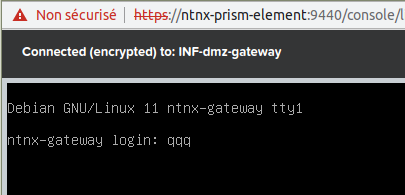Hi everyone,
WEe are in AOS 5.20 (up to date) and because there is a problem, I need to configure some VM that are set with non english keyboard layout through the nutanix console, bu I can’t.
it seems console only know english layout. Is there any to use non-english layout ?
or should I fill a bug/feature request ?