Hi Guys,
I’m trying to enable client authentication through certificate on Prism Element (CE Edition), in order to establish a 2 ways authentication (Client -> Server and Server -> Client). I followed the documentation related to this configuration. https://portal.nutanix.com/page/documents/details?targetId=Nutanix-Security-Guide-v6_0:mul-security-authentication-client-pc-t.html
Let me sum up my current configuration:
- Prism element WebUI has a certificate delivered by a local CA.
-
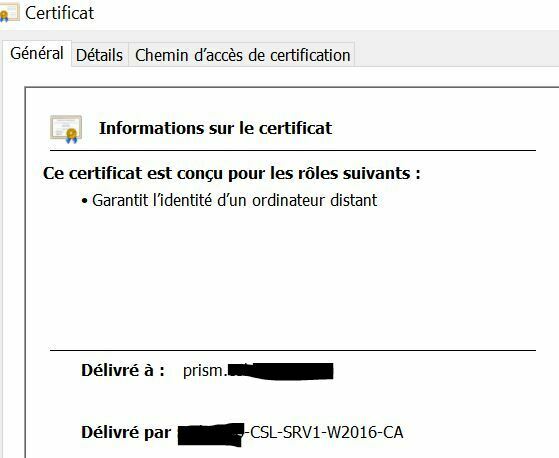
- Under the menu Authentication > Client , I’ve enabled “Client Chain Certificate” and “Enable Client Authentication”. The chain contains ( root CA + client certificate ).
The client certificate, is a “Client Certificate” that support authentication, the common name is set and subjAltName also ( CN = UPN = client@domain.local )
When I try to query the api, I get this error message:
{"message":"An Authentication object was not found in the SecurityContext"}It seems that Prism doesn’t see the client certificate as an authentication method. I also tested querying API through Postman with certificate.
Could you please help me to troubleshoot this situation, I can provide more details if you want to.
PS : I’ve also configured Prism to talk with Active Directory, and the connectivity is working.
Thank you,
Regards
