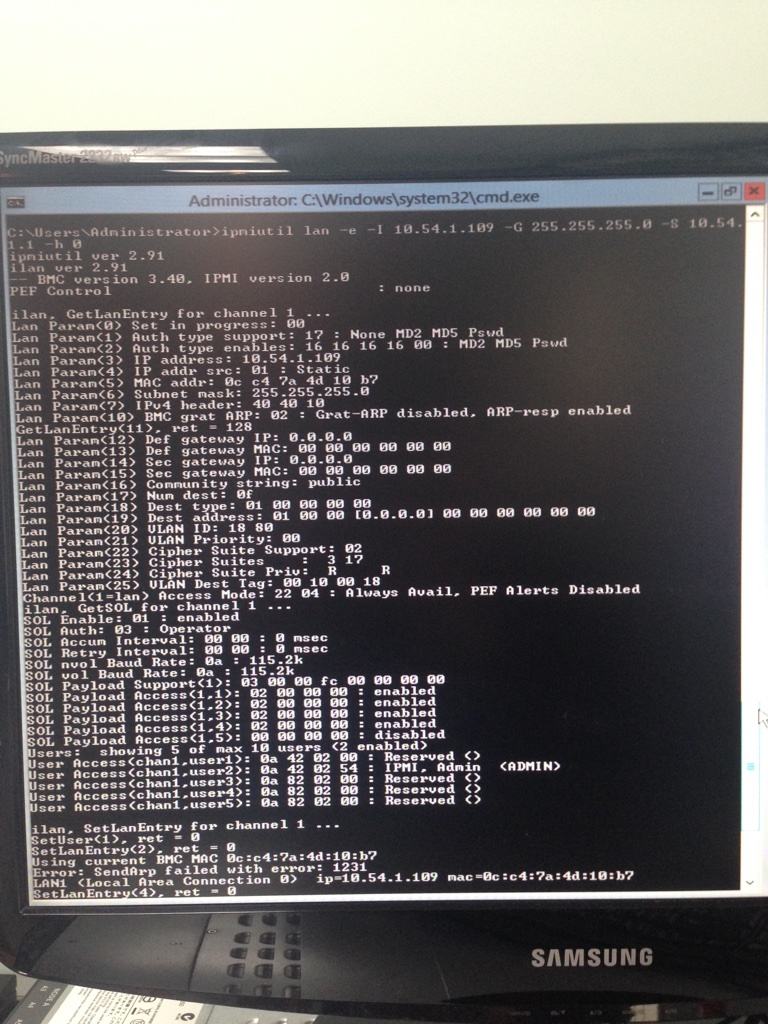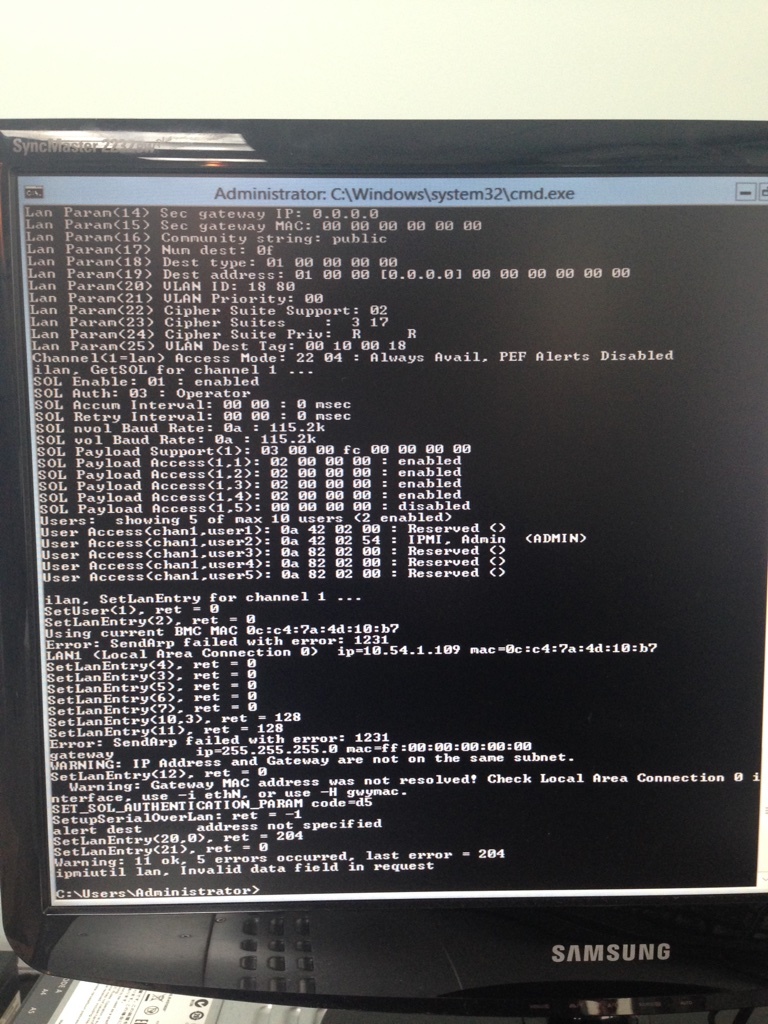How to remove ipmi vlan id when ncli / command line does not work on host and cvm?
Unable to ping and access ipmi via browser.
Kindly advise please.
This topic has been closed for comments
First run following command from your hypervisor and see if you are able to get information from IPMI
For ESXi
/ipmitool -v -U ADMIN -P ADMIN lan print 1
For HyperV
ipmiutil lan -r -U ADMIN -P ADMIN
If you don't get information for the above mentioned command then it means Hypervisor is not able communicate with IPMI.
In that case only option available is to go be physically connect Node with monitor and go into BIOS utlity to update network information.
For ESXi
/ipmitool -v -U ADMIN -P ADMIN lan print 1
For HyperV
ipmiutil lan -r -U ADMIN -P ADMIN
If you don't get information for the above mentioned command then it means Hypervisor is not able communicate with IPMI.
In that case only option available is to go be physically connect Node with monitor and go into BIOS utlity to update network information.
 +9
+9
There is no option to remove vlan id from bios setup network configuration.
On BIOS setup utlity in LAN configuration you can try F9 key which will reset your IPMI network config to Optimized Defaults.
Optimized Defaults config will also update the IPMI config from static to DHCP mode.
and then you can reconfigure your IPMI network.
Optimized Defaults config will also update the IPMI config from static to DHCP mode.
and then you can reconfigure your IPMI network.
It could be either F9 or F4 (for the NX-6000 series) for loading BMC network defaults on the BIOS.
Please run the following command from your HyperV command line and it should reset your IPMI VLAN ID
ipmiutil lan -e -I IPADDRESS -G DEFAULTGATEWAY -S SUBNETMASK -h 4099
example
ipmiutil lan -e -I 10.130.65.55 -G 255.255.255.0 -S 10.130.65.1 -h 4099
ipmiutil lan -e -I IPADDRESS -G DEFAULTGATEWAY -S SUBNETMASK -h 4099
example
ipmiutil lan -e -I 10.130.65.55 -G 255.255.255.0 -S 10.130.65.1 -h 4099
 +4
+4
Hi Jonathan,
I think there is an issue with the command mentioned by us earlier.
So the syntax is as below:
ipmiutil lan -e -I IPADDRESS -G DEFAULTGATEWAY -S SUBNETMASK -h 4099
So the command you are using should be as below:
ipmiutil lan -e -I 10.54.1.109 -G 10.54.1.1 -S 255.255.255.0 -h 0
The Default Gateway and the Subnet Mask were incorrectly interchanged.
Please try this and let us know if that helps.
I think there is an issue with the command mentioned by us earlier.
So the syntax is as below:
ipmiutil lan -e -I IPADDRESS -G DEFAULTGATEWAY -S SUBNETMASK -h 4099
So the command you are using should be as below:
ipmiutil lan -e -I 10.54.1.109 -G 10.54.1.1 -S 255.255.255.0 -h 0
The Default Gateway and the Subnet Mask were incorrectly interchanged.
Please try this and let us know if that helps.
Enter your E-mail address. We'll send you an e-mail with instructions to reset your password.