When creating a vm there is a scripting section that has the option to select a file from an ADSF Path. How can I put files to an ADSF location?
Hello
Are you talking about clone from ADSF option?
No I am talking about the custom script option.
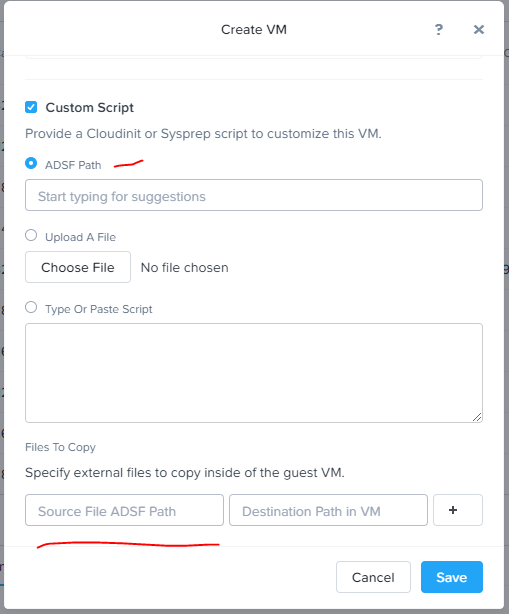
You need to upload file to a Nutanix container. This could be done through WinSCP or you can mount the container at an external site and copy the files there.
The CVM command nfs_ls can be used to list AHV container contents and help determine the files inside the container.
The following document provides more info on creating VM with some examples
https://portal.nutanix.com/page/documents/details/?targetId=Web-Console-Guide-Prism-v5_16:wc-vm-create-acropolis-wc-t.html
Scenario 3 in the KB-2622 might help you in transferring files to the container.
Ok that makes sense. I should create the directory to use in the cluster container and not the /NutanixManagementShare or the /SelfServiceContainer correct?
Hello
Yes, you should create the directory inside a container.
NutanixManagementShare and SelfService container are internal Nutanix container, and shouldn’t be modified.
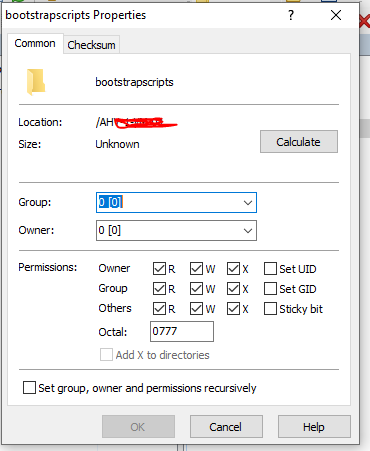
This feature works differently between Linux and Windows. In windows it only adds the files to a cd drive that also includes an autounattend.xml file. The correct syntax for the destination is in unix format i.e if you want your file on the root of the disk you would prefix it with a / i.e /somescriptiwanttorun.cmd. or /somefolder/somescript.cmd. It will then come up as an E drive with the folder structure. You can call that location in your unattend file. If for some reason your vm config uses a different drive i.e you are using some clone with many drives, you would need to make a script that identifies the drive. i.e
$payloadDrive = (Get-WmiObject Win32_LogicalDisk -Filter "VolumeName='cidata'").DeviceID
Enter your E-mail address. We'll send you an e-mail with instructions to reset your password.
