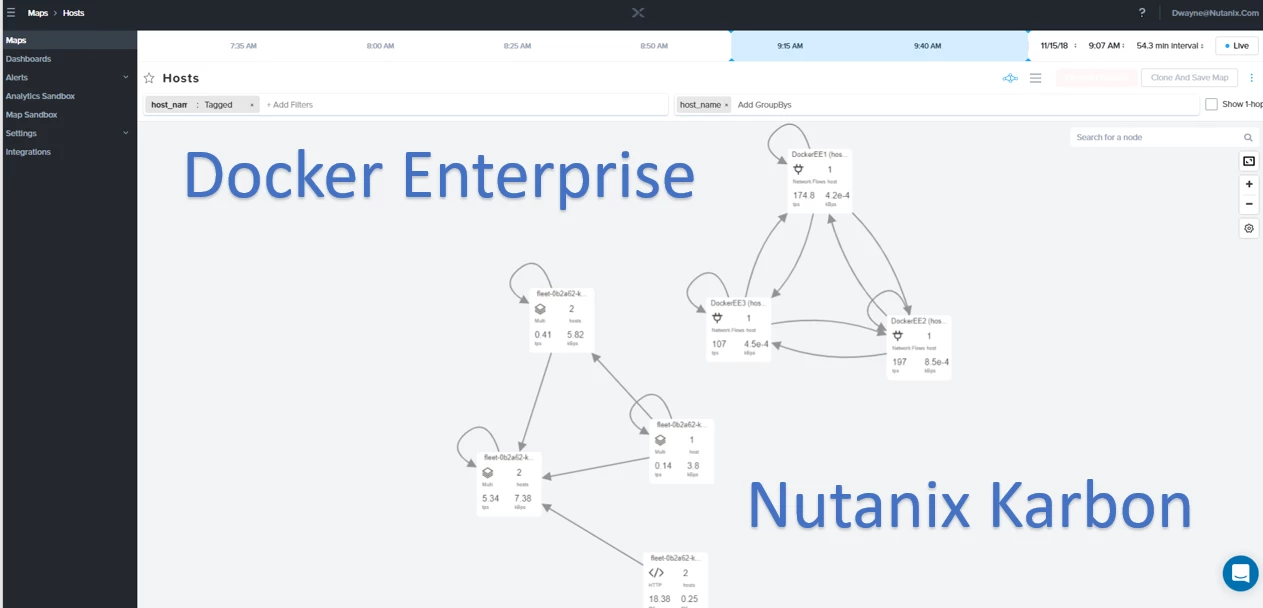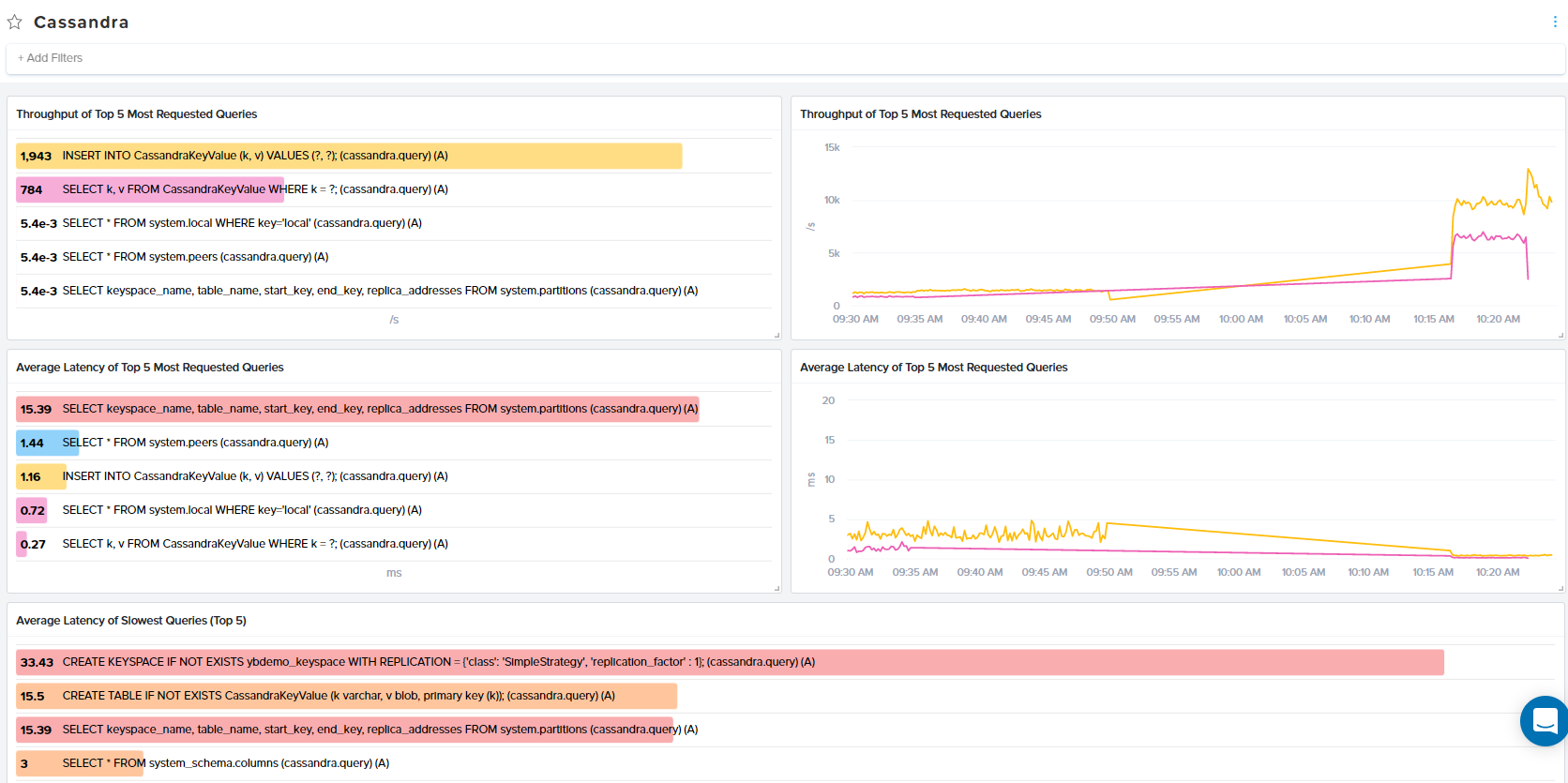The picture below is showing two different Kubernetes Clusters, Docker Enterprise and Nutanix Karbon. The collectors are deployed as daemon sets so they can be deployed to any Kubernetes cluster to start monitoring your applications. Epoch collectors can be run in both containerized as well as non-containerized environments. Only one collector is needed per host (VM or bare metal OS).
Below is YugaDB running Cassandra commands and Epoch is able to look at the traffic and report on how fast commands are happening and even give the most requested queries.
Some other features Epoch can provide:
- Create and share maps by filtering and grouping by tags and traffic attributes.
- Search and Discover services and their dependencies.
- Monitor real-time traffic flow between all internal and external services.
- Use Pagerduty, email or webhooks integration for alert notifications.
- Time Travel to compare behavior, for example, before and after deployments.
- Application Integrations with JMX, NGINX, MySQL and others, for metrics such as heap size, thread counts, connections, etc.
The best part to me is that the application code doesn't have to be touched.
Try it out for free, https://login.epoch.nutanix.com/#/signup