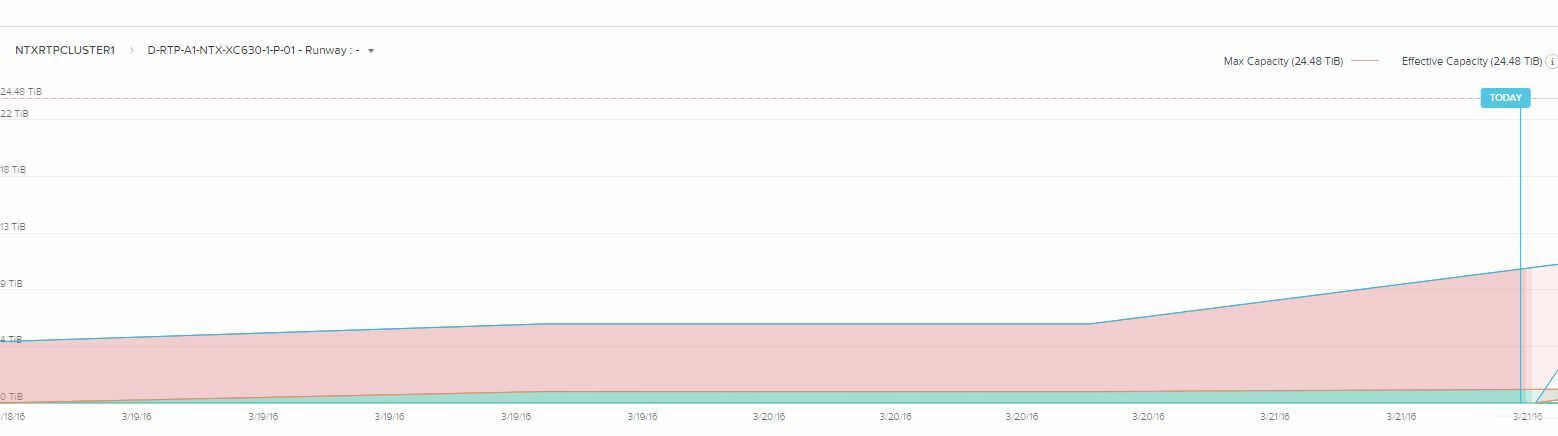trying to connect the maxCapacity and totalImplicitReservedCapacity fields with data from Prism gui. As of yet, unable to connect the dots. I'm assuming the amounts being presented from the cmdlet is in bytes. If so, I've got 28TB per the cmdlet in way of maxCapacity, but the Prism gui for that container returns 24.48TB as the max capacity.
--- example out put from cmdlet
PS C:usersmeDesktop ools> Get-NTNXContainer -Id 00052bfc-1527-12fd-46e3-246e96026620::13840122
id : 00052bfc-1527-12fd-46e3-246e96026620::13840122containerUuid : f72335e2-bf87-4c9c-a7db-64cf3ce5e88aname : D-RTP-A1-NTX-XC630-1-P-01clusterUuid : 00052bfc-1527-12fd-46e3-246e96026620storagePoolId : 00052bfc-1527-12fd-46e3-246e96026620::13storagePoolUuid : f0efd6cb-8839-43a0-b30f-c2aad97ce5demarkedForRemoval : FalsemaxCapacity : 30999844125064totalExplicitReservedCapacity : 0totalImplicitReservedCapacity : 14227079168000advertisedCapacity :replicationFactor : 2oplogReplicationFactor : 2nfsWhitelist : {}nfsWhitelistInherited : TruerandomIoPreference : {SSD-PCIe, SSD-SATA, DAS-SATA}seqIoPreference : {SSD-PCIe, SSD-SATA, DAS-SATA}ilmPolicy :erasureCode : offerasureCodeDelaySecs :fingerPrintOnWrite : ononDiskDedup : POST_PROCESScompressionEnabled : TruecompressionDelayInSecs : 0
Page 1 / 1
ok cool beans
This information is matching up Jon. I'm good.
Get-NTNXContainer | select *
usageStats : {[storage.user_unreserved_own_usage_bytes, 0], [storage.reserved_free_bytes, 14250607808512], [data_reduction.user_saved_bytes, 1406468054528],[storage_tier.das-sata.usage_bytes, 255844720640]...}
storage.reserved_free_bytes, 14250607808512 = 12.96TB
Get-NTNXContainer | select *
usageStats : {[storage.user_unreserved_own_usage_bytes, 0], [storage.reserved_free_bytes, 14250607808512], [data_reduction.user_saved_bytes, 1406468054528],[storage_tier.das-sata.usage_bytes, 255844720640]...}
storage.reserved_free_bytes, 14250607808512 = 12.96TB
I pinged the powershell eng team, but can you also put in a support ticket for this? that way we can formally track it, and get this in the proper queue for fix if there truly is something wrong.
Enter your E-mail address. We'll send you an e-mail with instructions to reset your password.