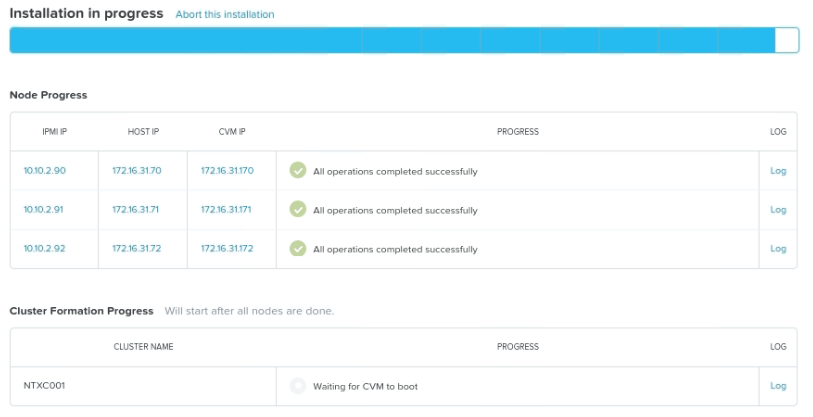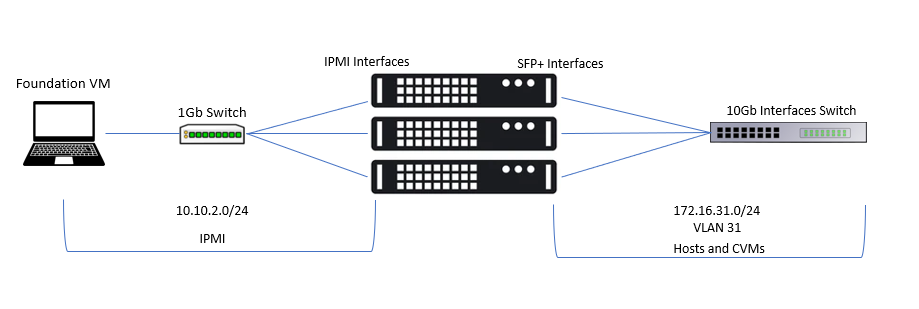Hey guys
I am reinstalling three Lenovo HX5521 nodes and I got stuck on the below error
Foundation IP not set. Try running the “set_foundation_ip_address” script on the desktop
I'm running the foundation vm on the same subnet of the IPMI interfaces connected directly to an unmanaged switch, without VLANs or any other configuration. connectivity is perfect. I already reviewed all the settings and tried to reimage foundation using ESXi and AHV. Both result in the same error.
Im running;
- Foundation_VM-5.2.2
- AOS euphrates-5.20.3 LTS
- VMware-ESXi-7.0.1 or AHV-20201105.2244
I've been trying to solve this problem for three days now, but so far I haven't found any clues. Any help will be greatly appreciated.
Thanks! 👷🏽
Best answer by Kcmount
View original