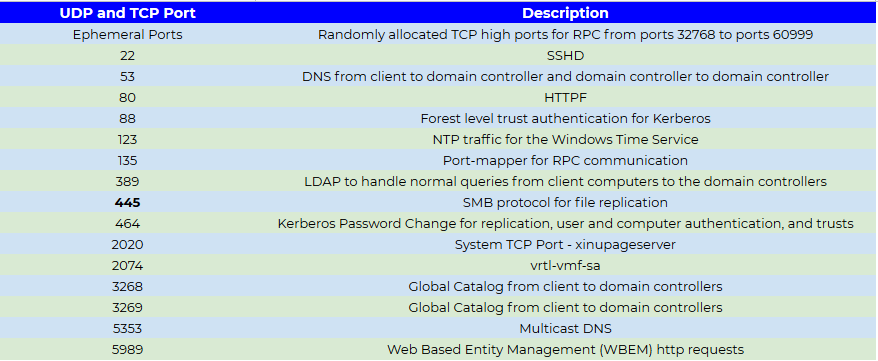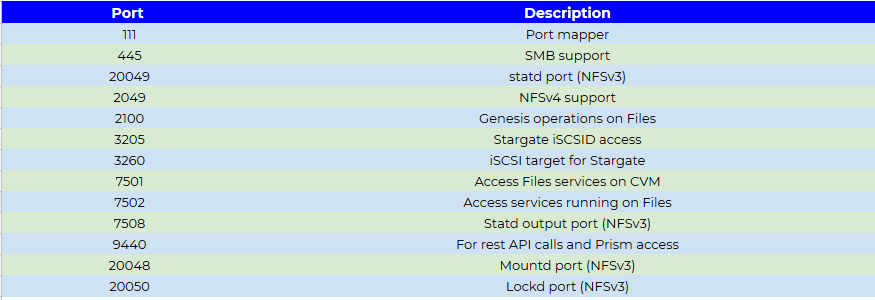It leverages the underlying existing infrastructure of Nutanix Core components and acts as a service on a running and proven HCI solution.
There are two sorts of communication which happens;
Since files relies on Nutanix HCI cluster for core infra requirements and thus we have a requirement for an internal network to achieve this, this network is used by fsvm to communicate with CVM for Internal communication. For example storage traffic, rest api calls.The other network which is needed to ensure external communication can take place like share\export access by clients, AD, DNS and NTP.
Ideally these two networks are segmented so external traffic coming on Internal network is not routed and adding a static route is not supported, hence if there is a need for clients to access shares using CVM vlan, Nutanix recommends to use single vlan.
Network Requirements
For deployments of three or more FSVMs, a storage network requires at least one more IP addresses than the number of FSVM nodes, while a client network requires the same number of IP addresses as the number (N) of FSVM nodes.- Storage network: N + 1 (available IP addresses)
- Client network: N
Note :- Single-FSVM deployments require one IP address for the storage network and one IP address for the client network.