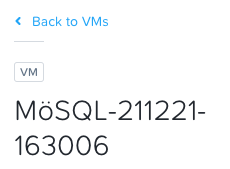Hi all!
This might not be a Nutanix Calm specific problem, but since I’m experiencing the problem within Calm I’m posting a question here (as well). :)
I'm grabbing a VM definition using GET https://${PCHostAddress}:9440/api/nutanix/v3/vms/$VMUUID. I convert the payload to an object using ConvertFrom-Json, manipulate it using .Remove() to remove the Status section (among other things), and convert it back to JSON with ConvertTo-Json.
When I send the modified payload back using PUT https://${PCHostAddress}:9440/api/nutanix/v3/vms/$VMUUID, I get a "(400) Bad Request." Thinking I screwed something up when modifying the payload, I removed the part of the code that changes the object but still got the same error, even though I'm "just" converting the unmodified payload from and to JSON.
Sending back the payload without converting from and to JSON results in a "(422) UNPROCESSABLE ENTITY”, as it should.
In this case the -Depth parameter isn't the culprit as far as I can tell (I've added -Depth 100 just to be sure). I also output the payload before the ConvertFrom-Json and after the ConvertTo-Json operations, and the output looks identical on screen.
If I copy the output after the modifications and conversions from and to JSON and then paste that as the body in a Postman call - where all the other parameters are the same as in my code - the API call works as expected.
Checking the aplos.out logs on the Prism Central server only contains this error: "BadRequest: 400 Bad Request: Failed to decode JSON object: 'utf8' codec can't decode byte 0xf6 in position 2976: invalid start byte"
This makes me think that the conversion changes the encoding of the string but I can't for the life of me figure out how that would be possible.
Again, this might be a PowerShell 5.1 specific error but maybe this is something that someone else here might’ve stumbled upon previously.
Best answer by Martin Edelius
View original