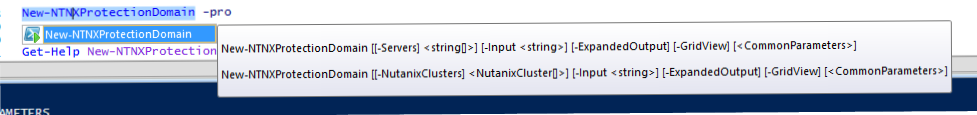New-NTNXProtectionDomain prints "protectionDomainName cannot be null" when I run it without any parameters, but the parameter protectionDomainName doesn't seem to exist.
New-NTNXProtectionDomainprotectionDomainName cannot be null
The help doesn't show how to use the Cmdlet:
Get-Help New-NTNXProtectionDomain -fullNAMENew-NTNXProtectionDomainSYNOPSISAdd a Protection Domain.SYNTAXDESCRIPTIONPARAMETERSThis cmdlet supports the common parameters: Verbose, Debug,ErrorAction, ErrorVariable, WarningAction, WarningVariable,OutBuffer, PipelineVariable, and OutVariable. For more information, see about_CommonParameters (http://go.microsoft.com/fwlink/?LinkID=113216). INPUTSOUTPUTSRELATED LINKS
Intellisense gives some more info, but nothing that resembles "protectionDomainName":
Best answer by cbrown
View original