Try to apply an upgrade from a Windows server 2012 R2 to Windows 2019 using Microsoft ISO image, but always fails to show this message:
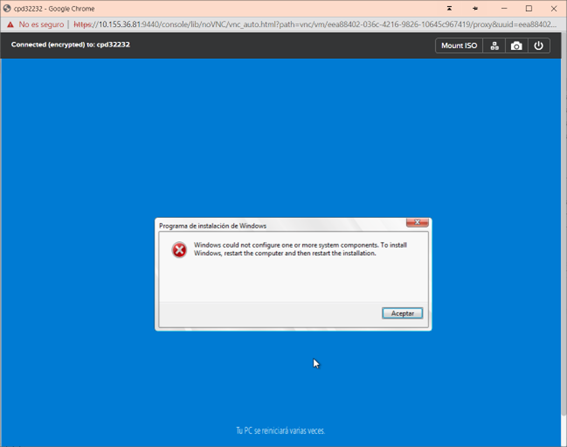
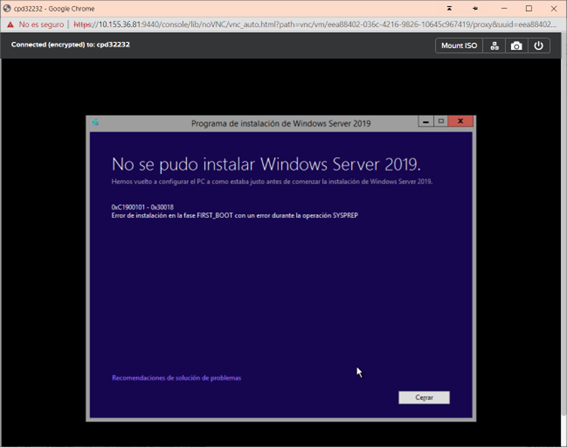
Has anyone managed to upgrade from Windows server 2012 R2 to Windows server 2019?
I would appreciate some help about the subject. Thanks in advance. Manuel.
Best answer by qamarabbas
View original

