One of the enjoyable aspects of participating in an online community is the process of establishing a community identity. A personalized avatar is one way to accomplish that. This can be a lot of fun, as it can show people your personality.
In the past, individuals have expressed a preference for either including a genuine photograph of themselves, a fictional character, or an idealized persona, such as Iron-Man.
Great way for others to get to know you
You can express your creativity by uploading an avatar that you think best suits you, or simply adding an updated image of yourself.
Follow these steps to get started
Once you've logged in, click your current profile image and then select settings.
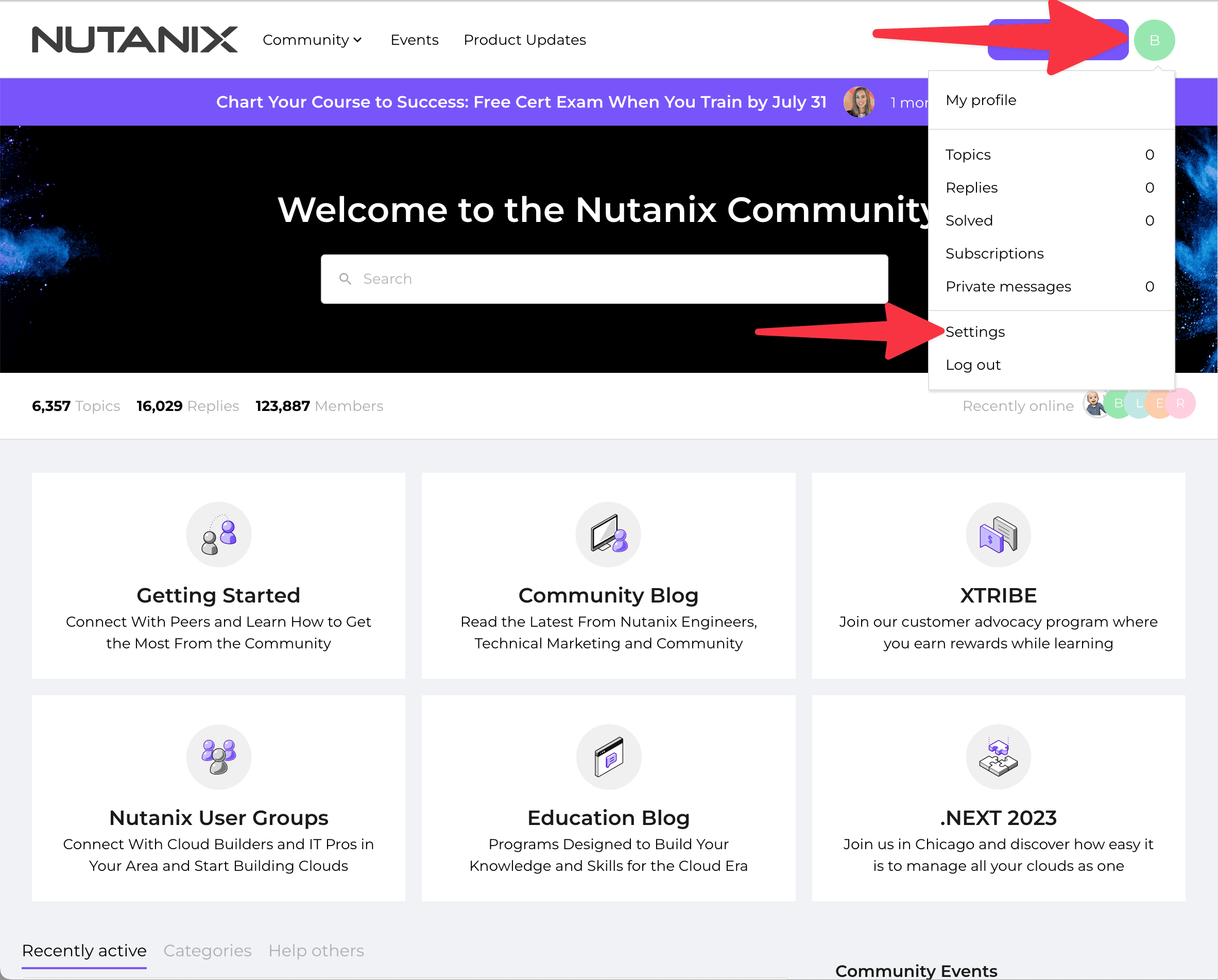
Then click the edit next to your current avatar and select your preferred avatar. The recommended image size is 150 x 150px—Once chosen, remember to click save changes at the bottom.
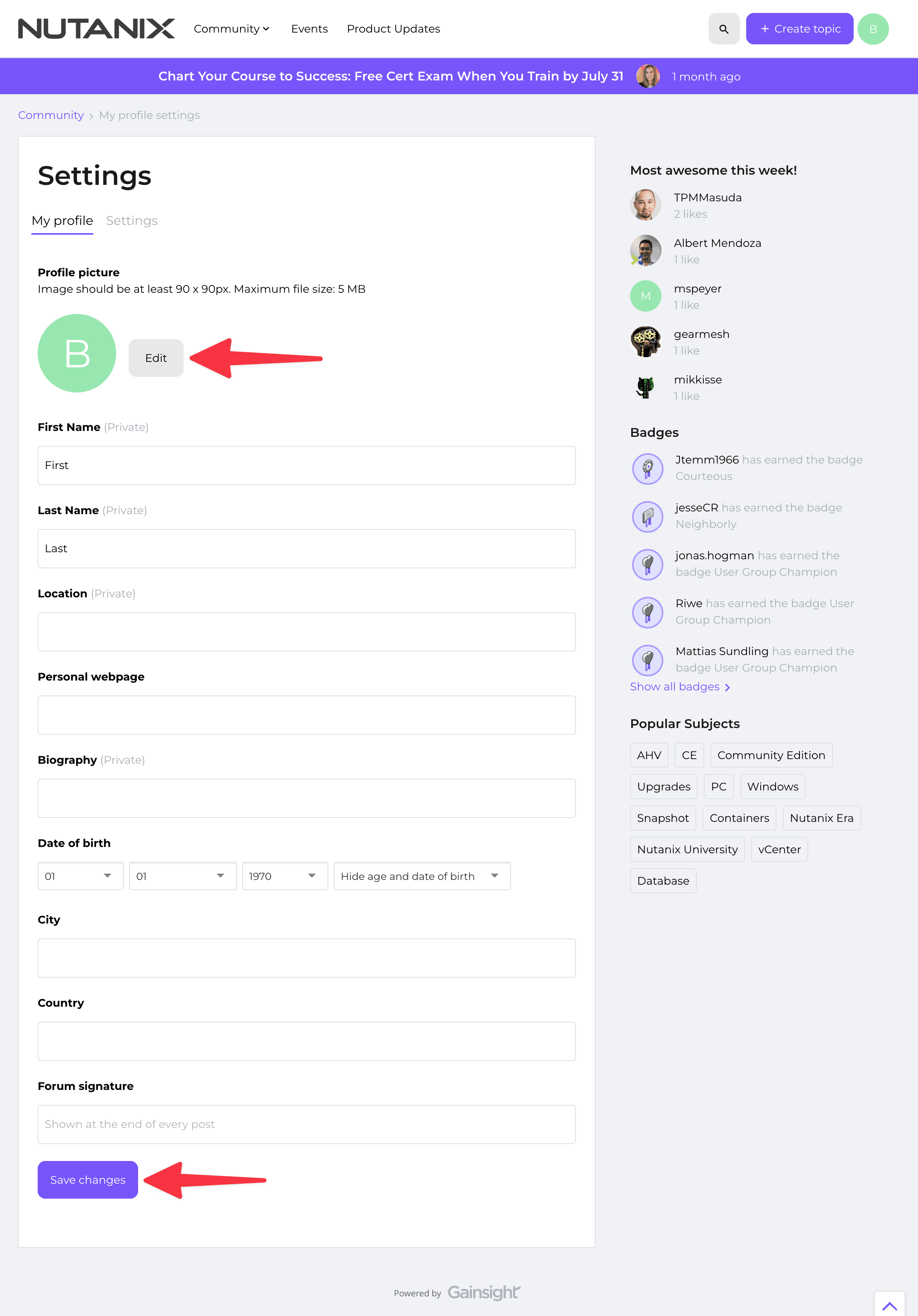
Tip: It's a good idea to add more information to your profile.
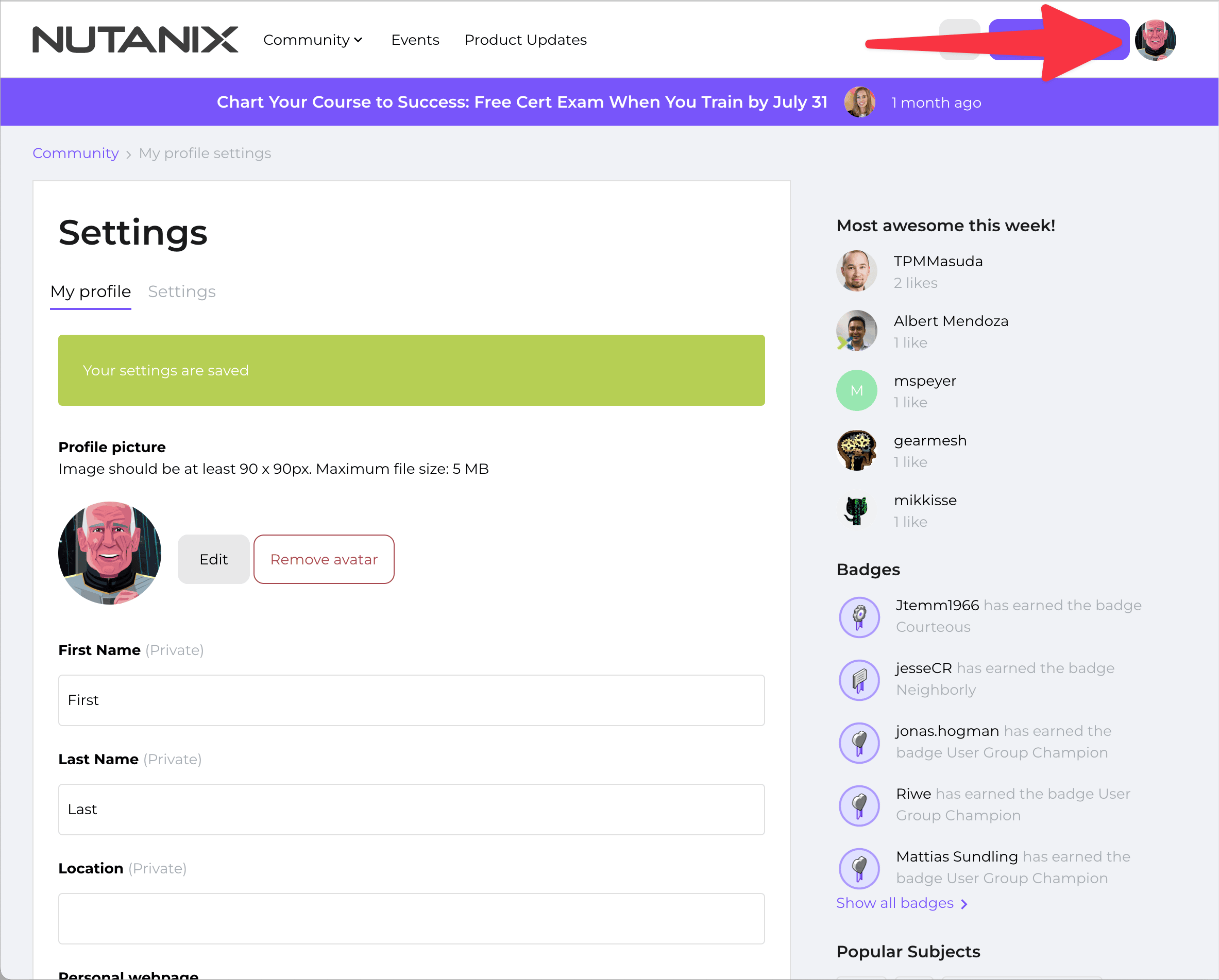
You're now all set, and as you get more involved in the community, people will start to recognize you by your avatar!
If you've changed your avatar, send me a private message and let me know. I'd love to see what you chose.


