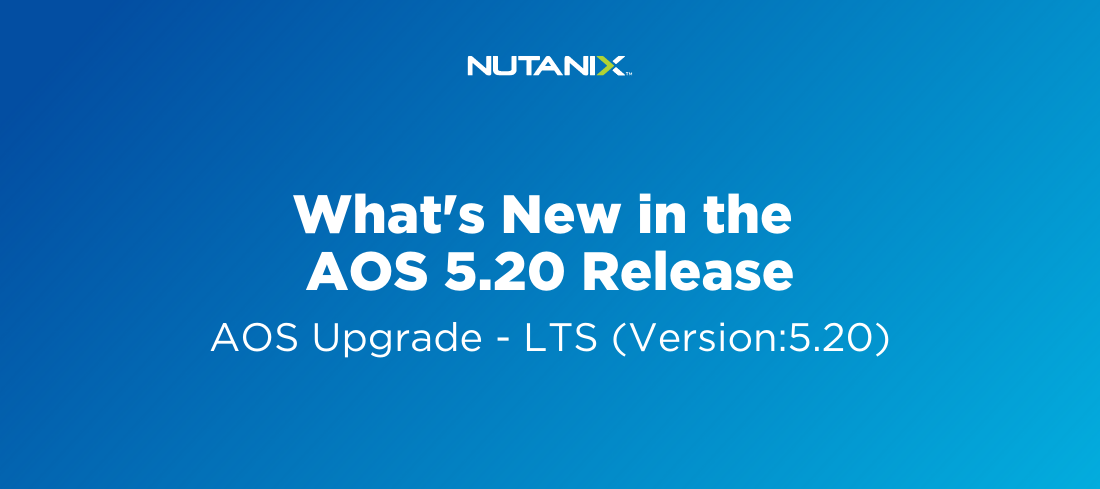AOS integrates storage, compute and networking resources into a scalable, secure, resilient and easy-to-use software-defined infrastructure.
LTS / STS Release Types
To determine your cluster's current release type (LTS or STS) from the nCLI command line.
- Is LTS: true indicates an LTS release.
- Is LTS: false indicates an STS release.
Acropolis 5.20 Software Bundle
- AOS 5.20
- NCC 4.0.1
- NGT 2.1.2
- Foundation 4.6.2
- AHV-20201105.2030
For a detailed listing please check out the product release notes in our support portal.
Here are a brief summary of the updates to this release:
AHV-management
- Resolved an issue where saving the VM configuration boot order set to network interface in the Prism UI resets the guest VM boot order to default.
- Resolved an issue where after an AOS upgrade to 5.19.1 and later releases, you are unable to use Prism Central to manage VMs created in AOS 5.15.x.
Data Protection
- Resolved an issue where no application consistent groups are available after crash consistent snapshots are taken during failover to Xi.
Infrastructure / Services
- Resolved an issue where pre-upgrade checks fail to progress due to incorrect handling of exceptions.
- Column name validation added to resolve an issue where silent disk or network corruption results in corruption of the stats and Pithos column family leading to cluster-wide degradation.
- Resolved an issue where during attempts to upgrade to Hyper-V 2019 through the web console Upgrade Software page, the page did not allow you to select the Hyper-V SKU type leading to the upgrade operation to either stall or install Hyper-V Datacenter Core incorrectly.
Linux Kernel
- The latest kernel update resolves an issue where the mdadm raid value shows unrealistic numbers.
- Updated Linux Kernel to kernel version 3.10.0-1160.24.1.el7 that includes a fix for a kernel panic issue.
Networking
- The OVS rules limit increased to 32768.
Security-AOS
- New certificate regeneration script added to resolve an issue where attempts to restart the cluster fail due to an expired encryption certificate.
- The ctrl + alt + del option is not displayed in the GUI to avoid its usage while PC is in middle of first-boot-after-upgrade script as it might result in the PC to restart and break PC permanently.
Be sure to share your upgrade experience in the community forums.
Register for our annual .NEXT user conference happening September 20-23, 2021 online. It’s Cloud on your terms.