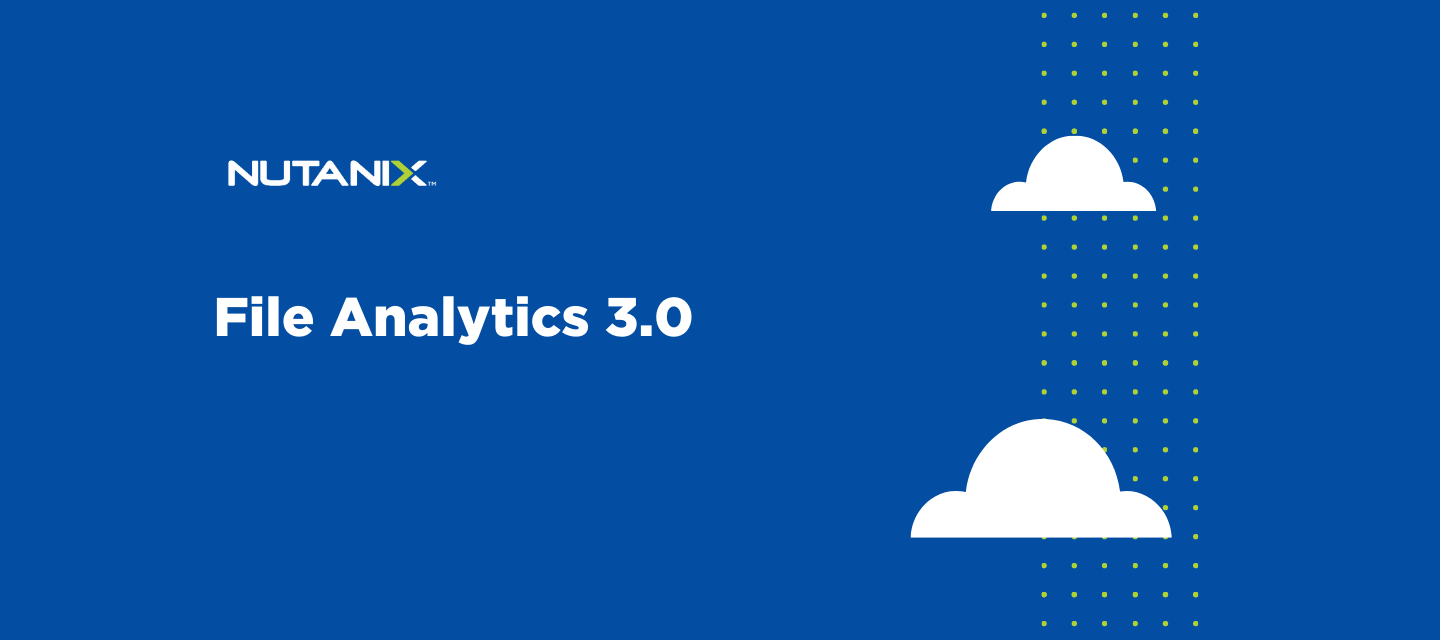File Analytics 3.0 is out and ready for download
File Analytics provides data and statistics on the operations and contents of a file server.
Once deployed, Nutanix Files adds a File Analytics VM (FAVM) to the Files cluster. A single File Analytics VM supports all file servers in the cluster; however, you must enable File Analytics separately for each file server. File Analytics protects data on the FAVM, which is kept in a separate volume group.
Once you deploy File Analytics, a new File Analytics link appears on the file server actions bar. Use the link to access File Analytics on any file server that has File Analytics enabled.
Features and Updates | File Analytics 3.0
- Nested Share Support: File Analytics supports data collection from nested shares and exports. Refer to the Nutanix Files Guide for information on the nested shares feature.
- Data Age Capacity Explorer: Clicking the explore link on "Data Age" widget in the main dashboard opens the data age details view, which includes a granular overview of data age and a data heat widget. Use the default data heat values for hot, warm, and cold data, or configure the levels to your preference.
- Generating Reports: Use the reports tab to configure, view, and generate reports. You can create a custom report template, or use one of the pre-canned report templates. View the reports in the reports dashboard or download them as JSON or CSV files.
- Ransomware Protection: File Analytics blocks files that include common ransomware extensions. Enable ransomware protection to initiate real-time ransomware scans and receive notifications of possible threats. You can add more extensions to the ransomware list of blocked file types. See "Ransomware" in the File Analytics Guide for more details. This feature requires Nutanix Files 3.8, AOS 5.19, and FSM 2.0.1.
- Caution: Ransomware protection helps detect potential ransomware. Nutanix does not recommend using the File Analytics ransomware feature as an all-encompassing ransomware solution.
- Graceful FAVM Shutdown: Gracefully shut down and bring up File Analytics VMs (FAVMs) to perform maintenance. Use the guest shutdown or guest reboot options in Prism Element (PE).
- Anomaly and File Operations Widget Updates: UI updates to the anomaly and file operations widgets include: a graph for viewing anomaly distribution by type in the anomaly dashboard and a donut chart for viewing file operation distribution by type for the file operations widget.
Download and give File Analytics a try and join the conversation in the Nutanix Files discussion forum and learn how best to use File Analytics.