How do you delete a recovery point in Prism Central of a VM that no longer exists?
Within VM Recovery Points in Prism Central, select a VM that had Recovery Points and there will be a Delete Action. Wonder if there is a scriptable way to do so?
There is a scripted way of doing this through nuclei utility of PC. We suggest calling into Nutanix support if you need to delete multiple recovery points.A couple of them can be safely deleted through Prism UI.
Thanks and Best Regards
There is a scripted way of doing this through nuclei utility of PC. We suggest calling into Nutanix support if you need to delete multiple recovery points.A couple of them can be safely deleted through Prism UI.
Thanks and Best Regards
Hello, can you share with us scripted or cli way to delete recovery points.
We have nutanix support but no luck with SRE.
Using pc.2022.6
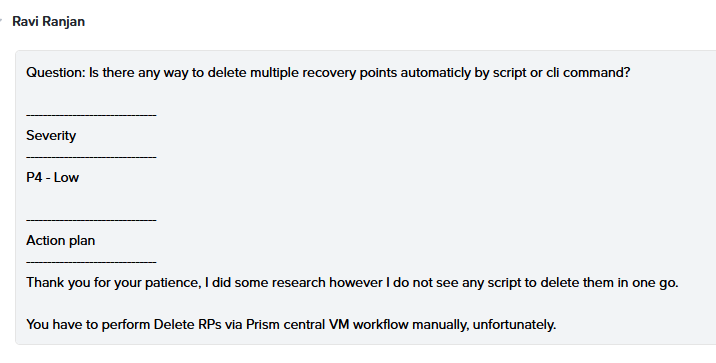
Using for now pc.2023.1.0.2
How do you delete it if the VM no longer exist? When I select the recovery point, the only options I get are Clone, Revert, Replicate.
Hello
Run: nutanix@CVM:~$ ncc health_checks hypervisor_checks orphan_vm_snapshot_check
the snapshot UUID will be shown as below:
INFO: Found 3 orphan VM snapshot(s): ['0477ee8f-60a0-4cdf-9516-9ba078a70920'
Then delete the snapshot/s
nutanix@CVM:~$ acli snapshot.delete 0477ee8f-60a0-4cdf-9516-9ba078a70920
Reply
Enter your username or e-mail address. We'll send you an e-mail with instructions to reset your password.




