Hi all :)
i want to Setup a small Files on my nested (esxi) CE Enviorment for testing and Demo purposes.
I am able to install the Base Packages by modifing the json Metadata.
AFS Version tried so far: 2.2.4, 3.6.1, 3.6.1.1
AOS Version: 2019.02.11
Installation works without Problems.
But when i want to Setup the Server i get the following Error after completing the last Step in the Setup:
File server spec validation failed, unknown error
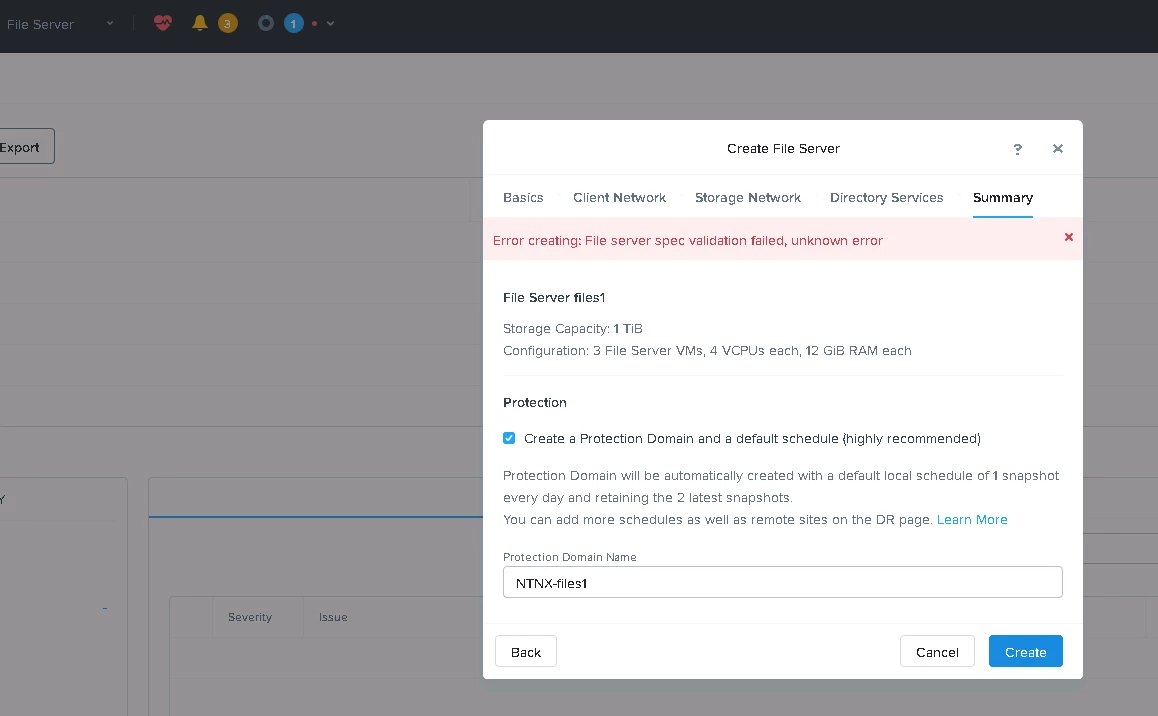
I allready give 12GB more RAM per Node to 60 GB/Node. And i checked all Netwoks, IPs, DCs, NTP-Servers and Gateways.
Besides the CVMs with 24 GB there is only one Windows VM running with 4GB RAM.
Has someone an Idea what this can be?
Thanks :)



