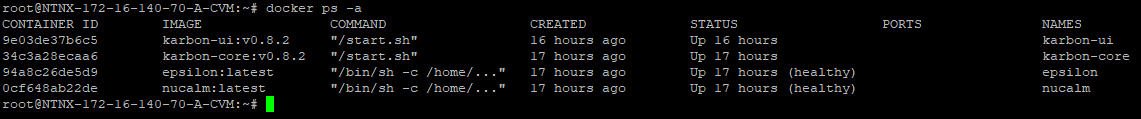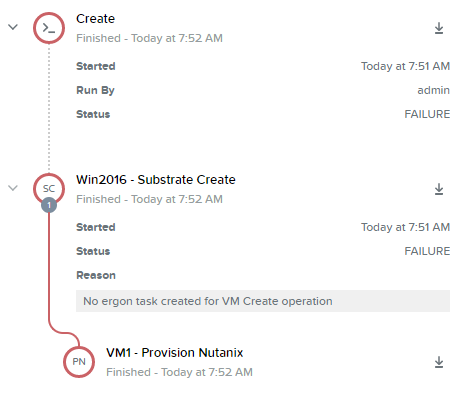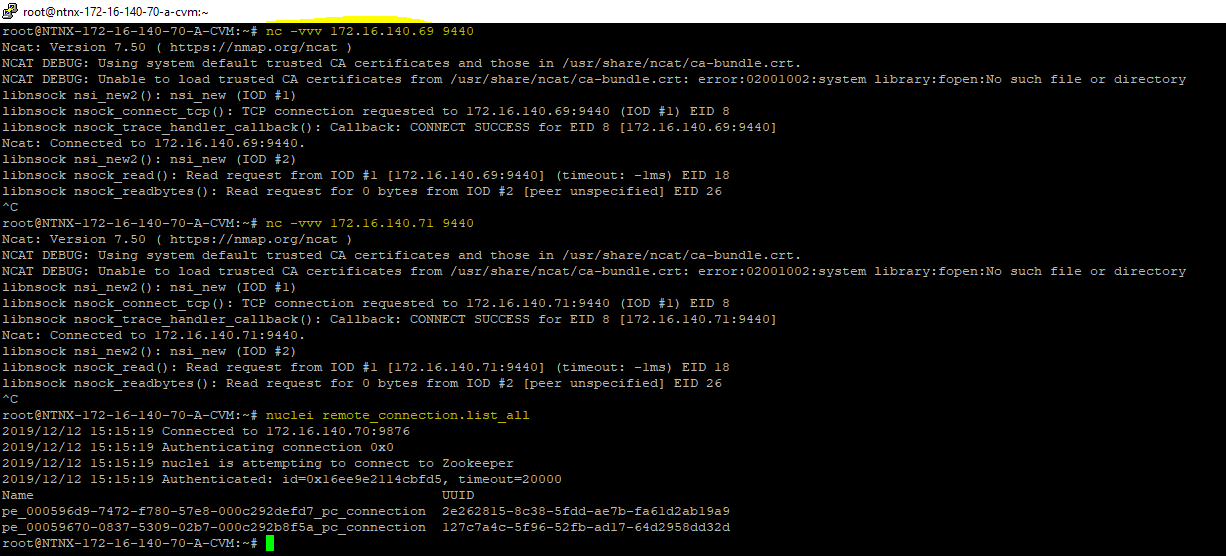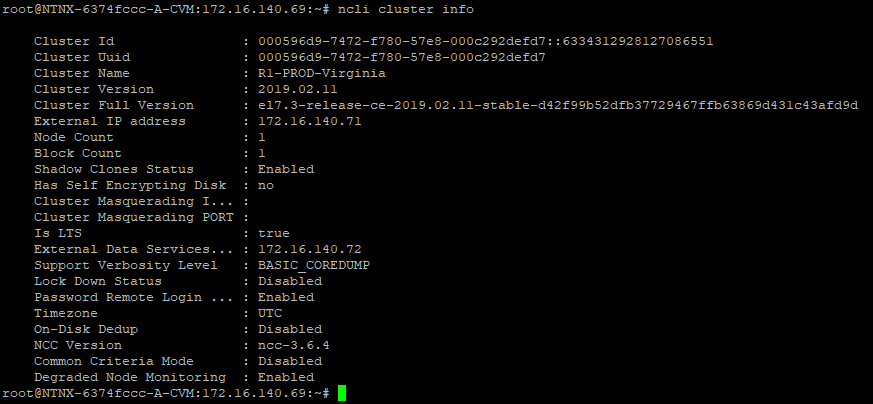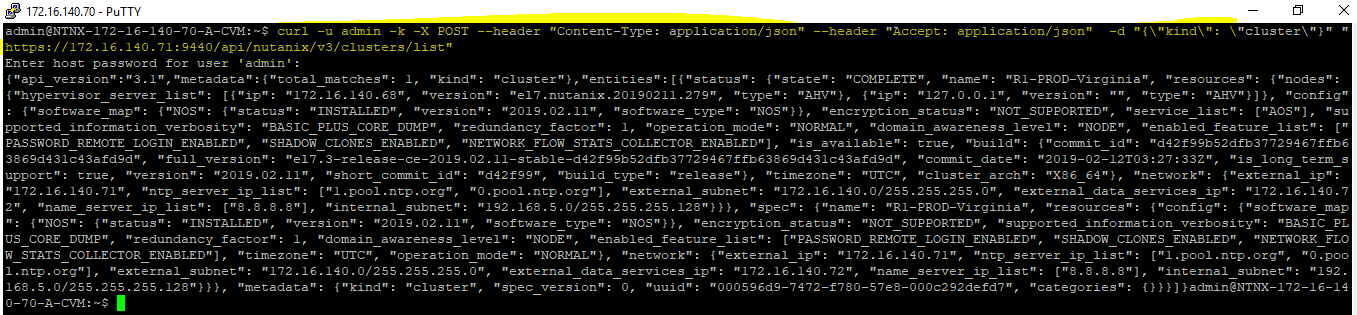Hi,
I was successful on setting up prism central on the community edition all working good.
Further i extended the cluster capability by enabling Calm. I am able to access the calm UI and see all the functions available. As a next step i tried to deploy hycu blueprint from market place also tried to deploy one VM from my on disk image. Both get failed with below error. Please help.
HTTPConnectionPool(host='172.16.xx.xx', port=4120): Max retries exceeded with url: /api/1/entities/get_by_name?name=Application-hycu--74b677a5-5cd9-4c49-9cb4-196e2d5e3be4 (Caused by ProtocolError('Connection aborted.', BadStatusLine("''",)))
Regards,
Aravind