Operation failed. Reason: Update of failed on 172.16.31.106 (environment phoenix) at stage 1 with error: [Failed to update firmware. Error: Failed to upgrade 3IE3. Information: [cmd: ./mp_64 -d /dev/sdg -c 1 -u -k -r -X 3 -Y 3 -v 0 dir_name: S740305N cwd: /home/nutanix/tmp/lcm_staging/S740305N ldir: ['SYS_S.bin', 'sram.bin', 'mp_64', 'mp_32', 'JMMPTOOL.ini', 'flash.ini'] x: [True, True, True, True, True, True]], Output: [ ************************************************************ * Innodisk MPTool V3.1.0 2020/03/04 * ************************************************************ Model Name : SATADOM-SL 3IE3 V2 Serial Num : B0021805110110184 FW Version : S671115N 1. TH58TFT0DDLBA8H Flash : TH58TFT0DDLBA8H Write code ....... [libjmmp.c][write_code():#2171] erase_flash fail ch : 0 blk : 2 [1;31mFail !! [m[1;31mUpgrade Fail !! [m], Error: [], return code: [4]] Logs have been collected and are available to download on 172.16.31.103 at /home/nutanix/data/log_collector/lcm_logs__172.16.31.103__2022-04-08_21-54-31.852290.tar.gz
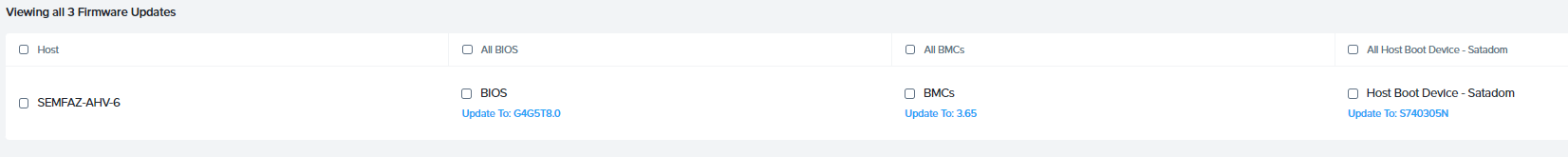
All hosts have updated, only this one is giving problem.
Best answer by Jason Hendren
View original


