You can upgrade to newer versions of Calm without performing a VM upgrade. Upgrades to most minor releases and few major releases are done using the LCM method.
LCM performs inventory and Calm/Epsilon upgrade operations fail using the default LCM URL. The workaround is to replace the LCM repository URL to http://download.nutanix.com/lcm/saas under the LCM > Settings.
To upgrade Calm VM using the LCM method, do the following:
Procedure
-
Click Administration > LCM to open the LCM page.
-
Click Perform Inventory.
A confirmation window appears. -
Click Proceed.
The Perform Inventory process can take several minutes depending on your cluster size. Once completed, you can view the available updates in the Software page. -
Select the check-box next to the Calm VM version that you want to upgrade. Then, click Update.
Note that the Epsilon check-box also gets selected. Epsilon is the orchestration engine used by Calm.
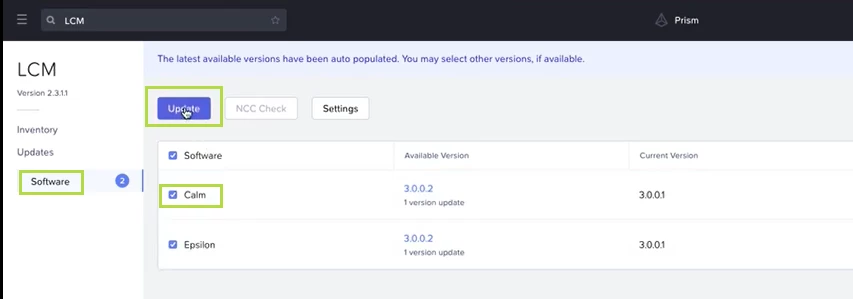
A confirmation window appears.
Once the update process begins, it cannot be stopped or paused.
6. Click Apply Updates to complete.
If you do not have internet access, use the dark-site method to upgrade Calm.



