- Hello,
I have a 3 node cluster with RF 2 configured. When All the nodes are up and running I can see Total Cluster resources as below on the Prism Element.
- CPU - 388 Ghz
- RAM - 4.5 TB ( 1.5 TB Per Node)
- Storage - 32.9 TB
Let’s say If 1 node fails, Will my Available Storage size reduce? Please Help me.
- Also, I don’t understand one thing, I have Total 42 SSD of 1.92 TB = 80.64 TB, But in reality with RF2 why am I getting only 32.9 TB (without any data efficiency options enabled). I should Ideally get 40 TB of usable space. I checked on the storage sizer portal and it said I should get 63 TB. Please guide guys, what am I missing.
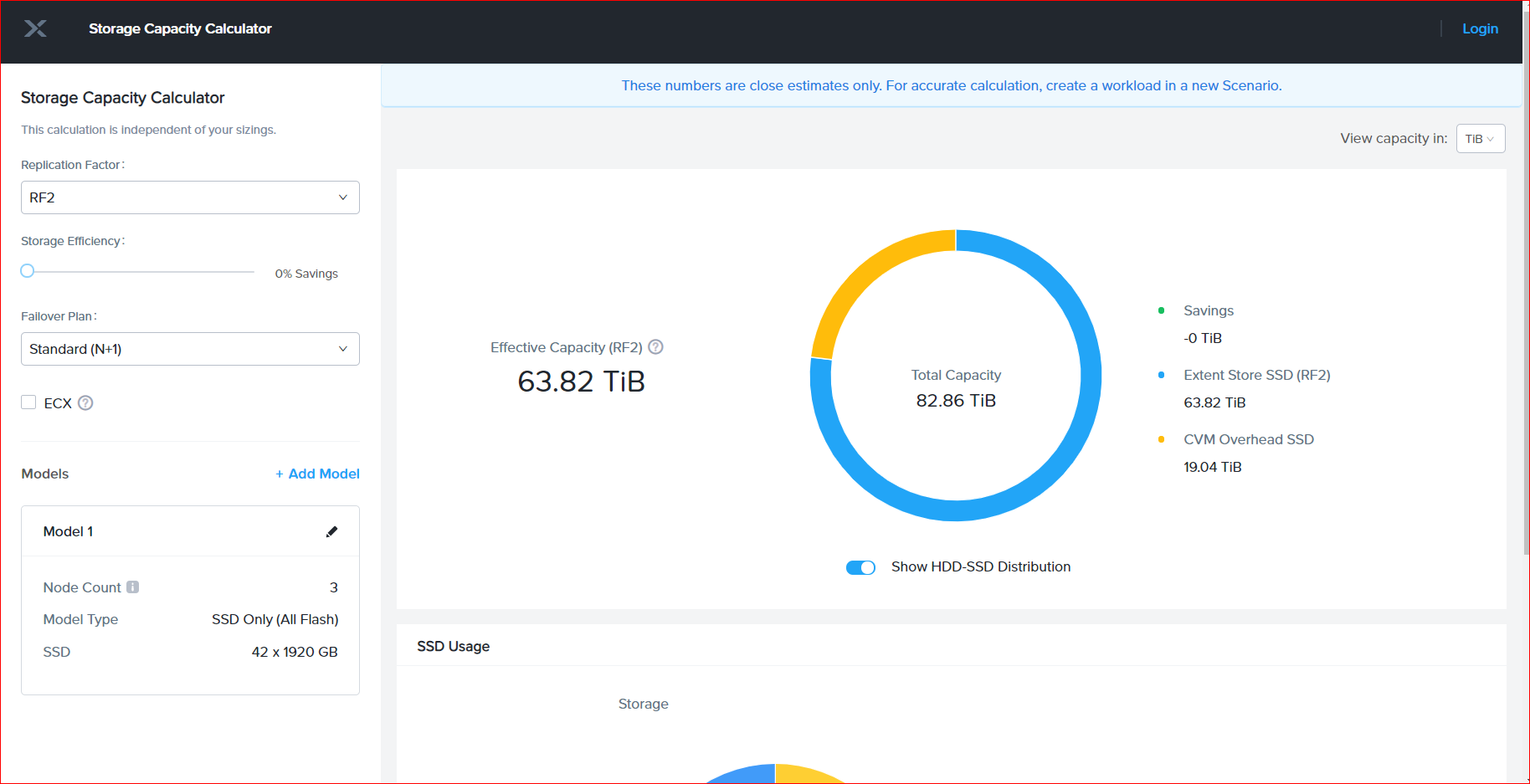
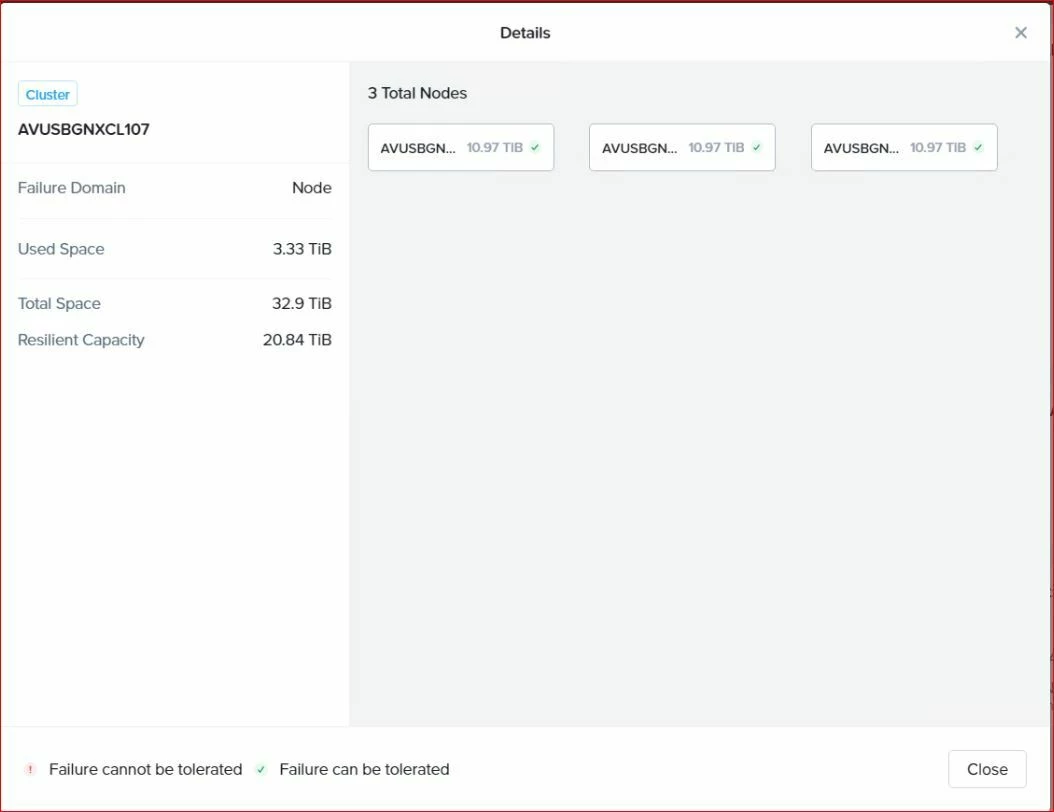
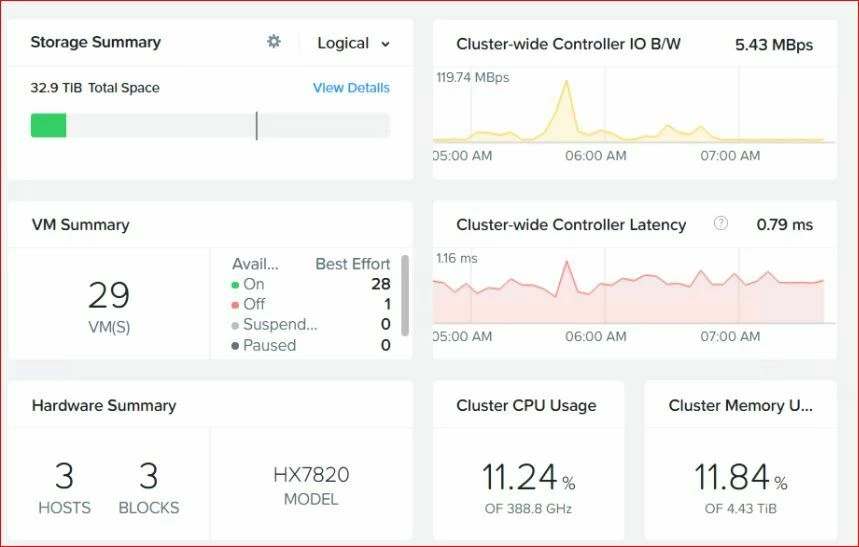
Best answer by mikkisse
View original
