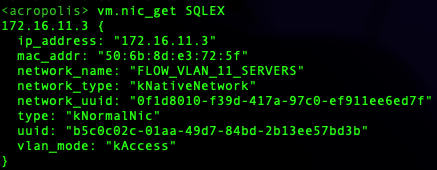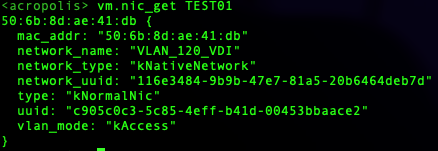I’m executing command:
/usr/local/nutanix/bin/acli vm.list
The output is:
002Nutanix-Production-Mgmt fa4aa572-a757-4e9f-a151-760a290195bd
2016-delete- 0 0cc10b90-108f-404f-b48d-ac8a1d1e5bad
72222092-crrs-os-VDA717 1034b811-75ea-4b13-9688-892de9bc9b67
87777823 be6afd54-e56f-4d9b-8101-c0dd946581c3
632224333 348430c2-7567-4579-b04a-9b23ba6890b1
Rddu-Case01 66b8ca97-bafc-46f9-9748-6ac9b2e580cd
I also need to see the IP address of each VM.
I found this link that shows how to do it with NCLI but NOT ACLI